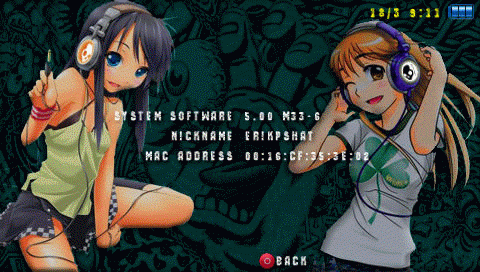Keep in mind that:
CXMB plugin - works on all custom firmwares 3.71 - 6.61 + Infinity.
CTF Themes - works only on the firmware, which the files it contains inside, with a few caveats:
Themes 5.00, 5.02, 5.03 - compatible with each other, since based on a single core.
Themes 6.35, 6.37, 6.38, 6.39 - compatible with each other, since based on a single core.
Themes 6.60, 6.61 - compatible with each other, since based on a single core.
Installation:
Copy folder "cxmb" to your "seplugins" folder, and add this line to your vsh.txt file ( make it the first line )
Code:
Select all ms0:/seplugins/cxmb/cxmb.prx 1
or internal memory PSP go
Code:
Code: Select allef0:/seplugins/cxmb/cxmb.prx 1
Copy CTF theme, making for your firmware to ms0:/PSP/THEME
Restart the VSH.
Credits and special thanks to:
poison, patpat, neur0n, frostegater, leecherman , Yoti
NOTE---> You will need to Convert your current themes to 6.61. This small guide will help you to create 661 folder inside the CTFTool.
First you will need these tools: the patched "CTFtool GUI v5 Beta 2" and also the "newpsardumper".
In order to do that you will need to use newpsardumper to dump the modules from 6.61 OFW Updater (fully decrypted by square [] button) and create a new folder inside "CTFtoolGUI\base" called "661"
Then copy all files from 660 folder ( which located under the same base folder ) to "661" folder
After that go to your psp then copy all *.prx files from "ms0:/F0/vsh/module" to the "661" folder and overwrite all files.
Then go to your psp and copy all *.rco files from "ms0:/F0/vsh/resource" to the "rco" folder in the root of the memory stick and decompress with "resurssiklunssi" (working on LME with leda plugin and disabling all other plugins).
Then again go to your psp and copy all *.rco files from "ms0:/rco/DONE" to the "661" folder and overwrite all files.
After that you can extract old theme, then create theme for 6.61.
(When you first start CTFtool run as administrator to add a right-click context menu. If not, remove profile.ini file and try again. In the name of the folder "CTFtoolGUI" and file "CTFtool_GUI.exe" should be no spaces.)