PS2 ISO / Classic Launcher
(non-BC only for wireless sync issue)
With Cobra core, You can play PS2 ISO rips on NON-Backward compatible PS3, however, there has been an annoying wireless
sync issue while playing ps2 games, so we designed this work around to fix the issue with wireless pad sync by following
method.
Couple things are required
– multiMAN for PS2 ISO to Classic conversion, not needed if you use PC method
– RAP activation for PS2 Launcher
– PS2 Launcher or PS2 Classic Place holder [they both do the same function]
1.Install placeholder and activate the rap file for classic via reactPSN
2. Go to multiman normal mode and click on iso
3. Convert ISO to Classic [ISO.BIN.ENC]
4. Use mm filemanager [mmOS] , look for this path “/dev_hdd0/PS2ISO//”
5. Copy or Move ISO.BIN.ENC to “/dev_hdd0/game/PS2U1000/USRDIR/”
6. With webMAN “MOD”, Toggle press SELECT+L2+/\
7. Run the game from npdrm legit/placeholder(depending on the option you chose) and maintain one stable sync, this is
important to write proper sync data in registry.
8. You can safely close the game, and start mounting PS2 ISO via webMAN
(*Back up registry via TOOLBOX is recommended in case of potential sync issue problem occurs, if the sync issue happens
in the future, you can restore your sync data via registry restoration)
 [Wii] La Homebrew Channel archivée par FailOverflow (vol de code)
[Wii] La Homebrew Channel archivée par FailOverflow (vol de code)




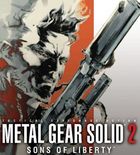

Merci la belle vie pour les cfw