 [PS5] AirPSX 0.13 disponible
[PS5] AirPSX 0.13 disponible [Wii] La Homebrew Channel archivée par FailOverflow (vol de code)
[Wii] La Homebrew Channel archivée par FailOverflow (vol de code)- Removed: No additional checks are made for additional patches (apart from NOHDMI patch, which can really only be applied to any motherboard apart from xenon anyways) this should fix errors here…
- Fixed: Finally fixed that display bug with Xell icon not beeing shown properly for RGH 2.0…
- Fixed: F*ing jasper failsafe keeps beeing gay… >_< fixed now… once and for all!
- Updated: Now using Dashlaunch 3.04
- Updated: The system update xml have been updated with the new location for the 16197 update (since it was verified to be final we’ve moved it to the regular folder rather then beta)
** NOTE: Many minor fixes has been done lately, and NO this release does NOT support corona v2, despite what news sites states since last update… it’ll be fully supported in v3.0, but i don’t really feel like updating 2.0 aswell with this shit… i added failsafe disable so pro’s can still be lazy (like myself) **
** NOTE: If anyone of you complain about minor shit that is useless and/or having to wait for 3.0 for proper support for everything, go make your own tool, i do this for free and release my full source… meaning you have everything you need to make your own tool…
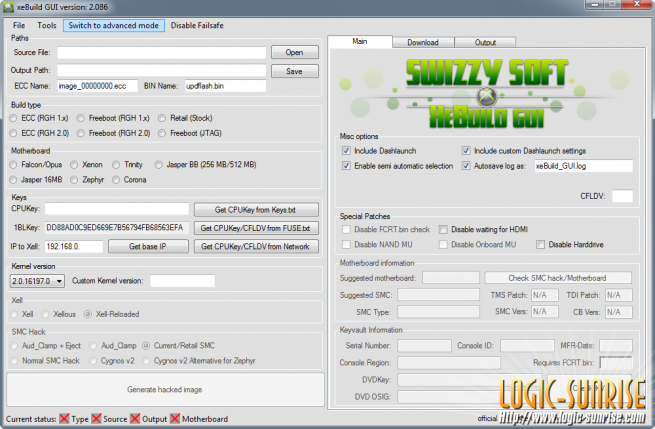





Heuuuu, I think I need help here. Console continued my freezer on the MS logo with the new kernel.
I think I'll go back to the previous kernel time to find a solution with the new kernel.


Heuuuu, I think I need help here. Console continued my freezer on the MS logo with the new kernel.
I think I'll go back to the previous kernel time to find a solution with the new kernel.
Try using advanced options and setting xeBuild NOT to remap anything (EDC and badblock) this might help, of course you'll have to manually remap it tho...

Heuuuu, I think I need help here. Console continued my freezer on the MS logo with the new kernel.
I think I'll go back to the previous kernel time to find a solution with the new kernel.
Try using advanced options and setting xeBuild NOT to remap anything (and badblock EDC) this might help, of course you'll Have to manually remap it tho ...
Swizzy Hey, so I check and disable disable remaping EDCremaping? is it right?
remaping I disabled all things in advanced mode, checked "Use Custom Settings xeBuild" but I always freeze.
: (







Ok Thanks,
But if I understand XeBuild is not yet ready for the Corona V2.
pity ...



Merci SwizzyOk Thanks,
But if I understand XeBuild is not yet ready for the Corona V2.
pity ...
It xeBuild GUI 2.0 don't support Corona v2 that's right, however you can (with advanced mode) disable the failsafe and edit the commandline adding 4g after selecting corona, then it'll buildalso, the ecc's will build aswell, altought they have spare data after which you need to strip away (remove 0x10 bytes for every 0x200, meaning you read 0x210 bytes and write 0x200 to new file)

Info pour la MAJ 16197 : certaines console ne voulaient pas booter (freez sur le logo), il fallait simplement régénérer un fichier « launch.ini ».Heuuuu, je crois que j'ai besoin d'aide là. Ma console continue de freezer sur le logo MS avec le nouveau kernel.
Je crois que je vais revenir au kernel précédent le temps de trouver une solution avec ce nouveau kernel.



Heuuuu, I think I need help here. Console continued my freezer on the MS logo with the new kernel.
I think I'll go back to the previous kernel time to find a solution with the new kernel.
Try using advanced options and setting xeBuild NOT to remap anything (and badblock EDC) this might help, of course you'll Have to manually remap it tho ...
Swizzy Hey, so I check and disable disable remaping EDCremaping? is it right?
remaping I disabled all things in advanced mode, checked "Use Custom Settings xeBuild" but I always freeze.
: (
ok, send me the verbose log (files \ output.bin.log) your dump and the log crated by xeBuild GUI and I'll look into it


Merci de vous connecter pour posté un commentaire
Info pour la MAJ 16197 : certaines console ne voulaient pas booter (freez sur le logo), il fallait simplement régénérer un fichier « launch.ini ». (source : http://tuto4you.fr/i...buildgui-16197/)Heuuuu, je crois que j'ai besoin d'aide là. Ma console continue de freezer sur le logo MS avec le nouveau kernel.
Je crois que je vais revenir au kernel précédent le temps de trouver une solution avec ce nouveau kernel.

Heuuuu, I think I need help here. Console continued my freezer on the MS logo with the new kernel.
I think I'll go back to the previous kernel time to find a solution with the new kernel.
Try using advanced options and setting xeBuild NOT to remap anything (and badblock EDC) this might help, of course you'll Have to manually remap it tho ...
Swizzy Hey, so I check and disable disable remaping EDCremaping? is it right?
remaping I disabled all things in advanced mode, checked "Use Custom Settings xeBuild" but I always freeze.
: (
ok, send me the verbose log (files \ output.bin.log) your dump and the log crated by xeBuild GUI and I'll look into it
Great, Here ( http://dl.free.fr/g2hBjtKj2 ) Which is the archive contains NAND.bin hacked and rebuild my verbose log. I removed my cpu key, serial id and so one.
Password: Swizzy
Thanks a lot

Thank you to sign in to post a comment
Info for the Shift 16197: some console would not boot (freez on logo), it was simply regenerate a file "launch.ini." (Source: http://tuto4you.fr/i...buildgui-16197/ )Heuuuu, I think I need help here. Console continued my freezer on the MS logo with the new kernel.
I think I'll go back to the previous kernel time to find a solution with the new kernel.


Heuuuu, I think I need help here. Console continued my freezer on the MS logo with the new kernel.
I think I'll go back to the previous kernel time to find a solution with the new kernel.
Try using advanced options and setting xeBuild NOT to remap anything (and badblock EDC) this might help, of course you'll Have to manually remap it tho ...
Swizzy Hey, so I check and disable disable remaping EDCremaping? is it right?
remaping I disabled all things in advanced mode, checked "Use Custom Settings xeBuild" but I always freeze.
: (
ok, send me the verbose log (files \ output.bin.log) your dump and the log crated by xeBuild GUI and I'll look into it
Great, Here ( http://dl.free.fr/g2hBjtKj2 ) Which is the archive contains NAND.bin hacked and rebuild my verbose log. I removed my cpu key, serial id and so one.
Password: Swizzy
Thanks a lot
Please upload it to a site that don't require me to understand french, and pm me the link instead





Eh Swizzi, www.homebrew-connection.org don't work, why ?

I have a question, why when I created a nand with this software, and I recreated another behind, if I use nand compare I found a package of non-identical block when I use exactly the same options and the same source file.



yes, and as with the log i see nothing wrong, try replacing "files\xebuild.exe" with the one from 2.082 (the one before corona v2 beta build)


yes, and as with the log i see nothing wrong, try replacing "files\xebuild.exe" with the one from 2.082 (the one before corona v2 beta build)

yes, and as with the log i see nothing wrong, try replacing "files\xebuild.exe" with the one from 2.082 (the one before corona v2 beta build)
Hy Swizzy,
I replace xebuild.exe from 2.082 but nothing change. I replace the dashlaunch with 3.02 and it's work but it boot directly on MS dash. I think we have problem with the new dashlaunch(3.03, 3.04) include into XeBluid GUI. So can I create the hacked nand whitout dashlaunch? then launch XexMenu form MS dash and install the dashlaunch 3.04?
Thanks


yes, and as with the log i see nothing wrong, try replacing "files\xebuild.exe" with the one from 2.082 (the one before corona v2 beta build)
Hy Swizzy,
I replace xebuild.exe from 2.082 but nothing change. I replace the dashlaunch with 3.02 and it's work but it boot directly on MS dash. I think we have problem with the new dashlaunch(3.03, 3.04) include into XeBluid GUI. So can I create the hacked nand whitout dashlaunch? then launch XexMenu form MS dash and install the dashlaunch 3.04?
Thanks
Yes you can, but i don't think that's going to solve the problem, it might be a bug with something which your settings for dashlaunch creates, could you send me a pastebin of your dashlaunch settings? only 3.03 and 3.04 are compatible with 16197 and lower, 3.02 is compatible with 15574 and older...
If you send me your settings i can doublecheck it on my jasper, if i can re-produce it maybe we can figure out what's causing it, and from that solve the problem for next Dashlaunch release, it won't be any time soon i don't think, but we'll atleast have it fixed for when it's really needed


yes, and as with the log i see nothing wrong, try replacing "files\xebuild.exe" with the one from 2.082 (the one before corona v2 beta build)
Hi Swizzy,
I replace xebuild.exe from 2.082 but nothing change. I replace the dashlaunch with 3.02 and it's work but it boot directly on MS dash. I think we have problem with the new dashlaunch(3.03, 3.04) include into XeBluid GUI. So can I create the hacked nand whitout dashlaunch? then launch XexMenu form MS dash and install the dashlaunch 3.04?
Thanks
Yes you can, but i don't think that's going to solve the problem, it might be a bug with something which your settings for dashlaunch creates, could you send me a pastebin of your dashlaunch settings? only 3.03 and 3.04 are compatible with 16197 and lower, 3.02 is compatible with 15574 and older...
If you send me your settings i can doublecheck it on my jasper, if i can re-produce it maybe we can figure out what's causing it, and from that solve the problem for next Dashlaunch release, it won't be any time soon i don't think, but we'll atleast have it fixed for when it's really needed

yes, and as with the log i see nothing wrong, try replacing "files\xebuild.exe" with the one from 2.082 (the one before corona v2 beta build)
Hy Swizzy,
I replace xebuild.exe from 2.082 but nothing change. I replace the dashlaunch with 3.02 and it's work but it boot directly on MS dash. I think we have problem with the new dashlaunch(3.03, 3.04) include into XeBluid GUI. So can I create the hacked nand whitout dashlaunch? then launch XexMenu form MS dash and install the dashlaunch 3.04?
Thanks
Yes you can, but i don't think that's going to solve the problem, it might be a bug with something which your settings for dashlaunch creates, could you send me a pastebin of your dashlaunch settings? only 3.03 and 3.04 are compatible with 16197 and lower, 3.02 is compatible with 15574 and older...
If you send me your settings i can doublecheck it on my jasper, if i can re-produce it maybe we can figure out what's causing it, and from that solve the problem for next Dashlaunch release, it won't be any time soon i don't think, but we'll atleast have it fixed for when it's really needed
Hi Swizzy,
Here is my setting (default.xml) , I send you the pastebin : http://pastie.org/5365385
Thanks


yes, and as with the log i see nothing wrong, try replacing "files\xebuild.exe" with the one from 2.082 (the one before corona v2 beta build)
Hy Swizzy,
I replace xebuild.exe from 2.082 but nothing change. I replace the dashlaunch with 3.02 and it's work but it boot directly on MS dash. I think we have problem with the new dashlaunch(3.03, 3.04) include into XeBluid GUI. So can I create the hacked nand whitout dashlaunch? then launch XexMenu form MS dash and install the dashlaunch 3.04?
Thanks
Yes you can, but i don't think that's going to solve the problem, it might be a bug with something which your settings for dashlaunch creates, could you send me a pastebin of your dashlaunch settings? only 3.03 and 3.04 are compatible with 16197 and lower, 3.02 is compatible with 15574 and older...
If you send me your settings i can doublecheck it on my jasper, if i can re-produce it maybe we can figure out what's causing it, and from that solve the problem for next Dashlaunch release, it won't be any time soon i don't think, but we'll atleast have it fixed for when it's really needed
Hi Swizzy,
Here is my setting (default.xml) , I send you the pastebin : http://pastie.org/5365385
Thanks
That is not what i asked for, please read what i write... i asked for DASHLAUNCH settings, meaning launch.ini, not the settings for xeBuild GUI...



Ok, 2 things:
1. Read the warning labels before you enable stuff... you have both "autoswap = true" and you use swap.xex, this doesn't work together, and there is a warning about this...
2. Your plugins could potentially cause problems, XBDM is known to cause games not to work or crash, and XeLive could also be causing you issues...
http://pastie.org/5375782 <--- i've disabled autoswap and written 2 comments, try it out if it still don't work, try disabling those 2 plugins aswell...

