Bonjour
Alors j'explique :
PS VITA offert à noël (3.55) avec un pack de jeux à télécharger.
Installation de la console avec le compte PSN du p'tiot. et là souci .... il ne peut pas jouer en réseau car compte secondaire turlututu !
alors peut-on transférer les jeux de CE compte vers MON compte qui lui est principal ? ou alors supprimer le compte PSN et recréer un principal pour pouvoir réutiliser le code pack ?
Merci de vos réponses et joyeuses fêtes !




 Mon contenu
Mon contenu Homme
Homme