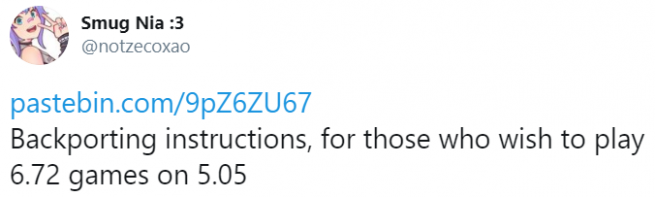Le développeur Zecoxao vient de dévoiler une méthode pour laisser la chance à ceux qui le souhaitent de tenter de convertir les jeux 6.72 en 5.05.
C'est donc les instructions pour backporter les jeux 6.72 vers le 5.05 qui ont été compilées. Il se murmure déjà que Red Dead Redemption 2 pourrait faire l'objet de ce backport, mais cela reste à confirmer, cela signifierait tout simplement que certains titres dumpés sur les firmwares supérieurs au 5.05 pourrait être jouables sur ce firmware sans être contraint de passer sur le 6.72 qui est toujours très instable.
De nombreux efforts ont été effectués par Al Azif pour mettre à jour les payloads pour le 6.72, il travaille encore sur Fan Threshold, Kernel Clock, RIF Renamer, et Linux, il vient de finaliser App2usb, Backup, Restore, et History Blocker.
Specter quand à lui, probablement l'un des développeurs qui pourrait améliorer la stabilité de l'exploit, est en vacances actuellement et travaille sur son propre kernel exploit 6.72.
En attendant donc que cet exploit kernel soit stabilisé, il pourrait être intéressant de chercher donc à backporter certains jeux qui ne profitent pas des fonctions de firmwares plus récents que le firmware 5.05, l'une des nombreuses conditions pour que le backport soit opérationnel.
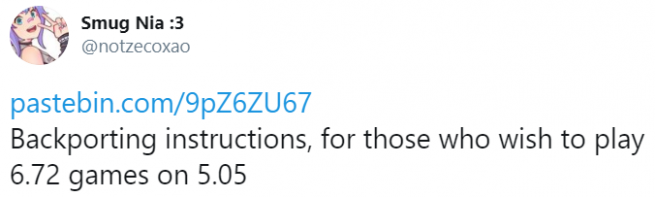
Instructions on how to backport
Step 1: The eboot
Unfself it and use readelf -a on it~
you should see this section
LOOS+0x1000010 0x00000000063c4000 0x0000000006400000 0x0000000006400000
0x000000000083a100 0x000000000083a100 R 0x4000
Example for final fantasy vii remake demo
Align it upwards from 0x200000 bytes on 2nd Memsize, like so:
LOOS+0x1000010 0x00000000063c4000 0x0000000006400000 0x0000000006400000
0x000000000083a100 0x0000000000a00000 R 0x4000
Then search for the SDK Version in ORBI Place, for example in ff7r eboot the offset is at 0x6c00010
01 00 05 05 <- correct sdk version
Then at the bottom of the eboot you can find the elf build name
PATHH���D���c:/j/workspace/B/b_BuPS4M/cw/End/Binaries/PS4/End-PS4-Shipping.self
After the PATH and name patch every single instance
05 05 00 01
Step 2: The modules
These are easy, at the bottom there's an sdk version
05 05 00 01
Near end of module
Specifically for some modules, an extra step needs to be done:
Search for 18 00 00 00 00 00 00 00 BF F4 13 3C 01 00 00 00
After there is sdk version, patch it
01 00 05 05
Some modules are also linked with others modules
Again at bottom
PATH0���*���C:/devel/projects/bink/build/Bink2PS4.prx
After
05 05 00 01
Every single instance
Step 3: The Param.sfo
This one is the most simple
sdk_ver=
After this put
05050001
ASCII values
Then there is a hidden one
Before the game's name
put
00 00 05 05
This completes backporting