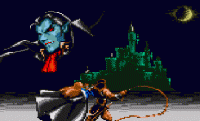Tout d'abord laissez nous vous soyez un Heureux et Joyeux Noël, et bien sachez qu'à cette occasion, la Team qui s'occupe d'Autobleem vient de lâcher de sa hôte la version 0.8.5.

*****************************
Autobleem-0.8.5 Release Notes
*****************************
**** Applications ****Applications! Press Select until you get to the Apps selection. There are fourApplications in 0.8.5 - The Amiberry Amiga game emulator, the Doom Shareware App,the OpenBOR (Open Beats of Rage) emulator, and Retroboot.**** Doom ****Doom - if you own copies of Doom you can add additional level maps by copying thedoom WAD files to the /Apps/doom directory on your USB stick.**** OpenBor ****OpenBOR - to add OpenBOR games copy the OpenBOR PAK files to\Apps\openbor\OpenBOR\Paks.**** Amiberry ****Amiberry is for advanced users and requires a bios.KMFDManic has collaborated with screemer on optimization and performance forOpenBOR/Amiberry Applications. KMFD will continue to collaborate in futureReleases with Screemer, Axanar, and the rest of the AutoBleem Team, to bringforth new surprise additions! Demonstrations of both emulators, in action,can be seen on his YouTube Channel:Cores that run with AutoBleem and RetroBoot and his own Xtreme AB Injectorare also provided by KMFD. You are welcome to ping him in our Discord, aswell as refer to his Release Page for any troubleshooting. Genderbent andKMFD also collaborate on the harmonious union of RetroArch and the Cores.Again, feel free to ping any of them, if you need any direct assistance!Note 1: OpenBOR simply requires you place .paks within theApps/openbor/OpenBOR/Paks Folder. ONE single Pak will auto load. Multiplewill prompt a pull down list. On KMFD's Google Drive Link, you can refreshand check back in Xtras/Games/OpenBOR for some nifty surprises to perusewith said Emulator! More Games will be added, including a special Xmas BonusGame, specifically fixed up to work on the Mini Classics, courtesy of thedebugging, troubleshooting, collaboration of Douglas Baldan and KMFDManic.Note 2: Amiberry is a very advanced Emulator (BIOS Required!), of which KMFDwill be doing a Video Tutorial on, to help you get going on!**** Select Screen Changes ****The multiple select button screens have been reduced to three select states.PS1 Games, 2) Retroarch games, 3) Applications. When the PS1 Game carouselis selected L2 + Select will display a menu of PS1 categories to choose from.If "Show Internal Games" is enabled in the UI Options then the categories are"All Games", Internal Games, "USB Game Directory, and "Favorites". IfFavorites is selected, internal games are included in the favorites list. If"Show Internal Games" is off in the UI Options then the categories are "GameDirectory, and "Favorites". If Favorites is selected, internal games arenot included in the favorites list. The Favorites selection is at the endof the menu (like they are in the Retroarch playlist).**** Retroarch History ****The Retroarch playlist menu now includes the Retroarch History playlist.The Favorites and History playlist selections are at the end of the playlistmenu. When the Retroarch carousel is displayed pressing L2 + Select bringsup the playlist selection menu.
Téléchargement : Autobleem 0.8.5