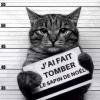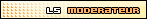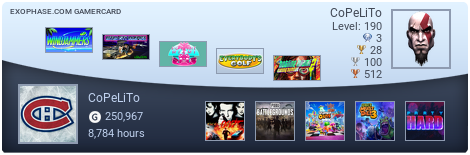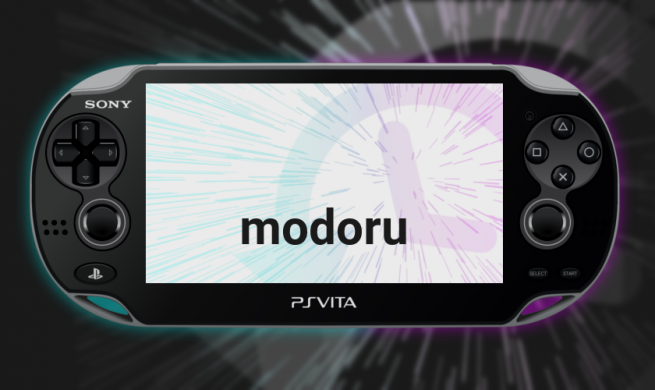

Il a rajouté également un lien vers un tutoriel :
How to downgrade Playstation Vita and Playstation TV from firmware 3.71 or 3.72 to firmware 3.65.1) Required files:- Playstation Vita firmware 3.65: https://mega.nz/#!cZ...OZ0_HRDDpNseTLk(the "full" pup)- Playstation Vita firmware 3.72: https://mega.nz/#!ld...sVRjYtlm2Lp2VXY(the "full" pup)- Latest release of modoru by TheFlow: https://github.com/T...releases/latest- dsll-mdr72.vpk by SKGleba: https://github.com/S.../dsll-mdr72.vpk- Decrypted 3.65 update_sm: https://mega.nz/#!q5...FBUgV5EiS6PXx7U2) Preparing everything- Install both VPKs via vitashell- Copy the 3.65 PUP to ux0:app/MODORU000/PSP2UPDAT.PUP and the 3.72 PUP to ux0:data/PSP2/UPDATE/PSP2UPDAT.PUP if you have a memory card- Copy the update_sm.bin to ux0:data/update_sm.bin- Power off your device3) Downgrading- Power on your device- Enable homebrew with h-encore2- Start "decsecldr[LITE]", wait until it says "module loaded" and then press [start] to exit- If your console hangs (longer than 15secs) or crashes - hold the [power] button for 20s and repeat from step 3, this may happen A LOT of times, good luck!- Start "modoru" and follow the instructions displayed on screen- Thats it!4) Troubleshooting- If you get a long "floating bubble" before modoru starts - abort the process and repeat from step 3.- If you encounter a crash during the downgrade process (green screen) - reboot to safemode by holding PS+RT+POWER and select update system firmware->update from vita memory card.