
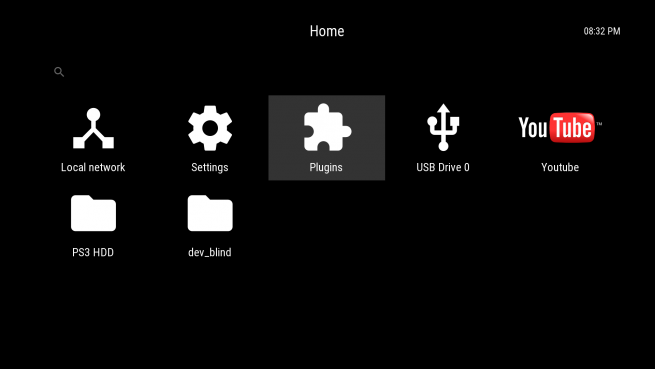
* Fixed MPEG-TS H264/AVC playback* Fixed AV-sync issues (speed-up) when using Hardware Decoding of H264/H265/MPEG2/MPEG4* Fixed crash or missing graphics after sleep or when Android TV system menu is invoked* Added option in "Video playback" to enable/disable MPEG4 (DivX/XviD) Hardware Decoding* Added option in "Video playback" to control pre-buffering for local/network/torrent files* Increased maximum value for Video buffer to 768MB* Added option in "Video playback" to change UP/DOWN buttons actions (Master Volume/Per-file volume or PREV/NEXT title/channel)* Increased max number of peers for bittorent downloads from 50 to 150* Replaced OpenSL ES with android AudioTrack API* Added pass-through mode for Dolby Digital (AC3) and Dolby Digital+ (EAC3)* Added pass-through mode for DTS and DTS-HD Master Audio* Added option in "Audio settings" "Transcode to EAC3 when possible"* Added transcoding of unsupported audio codecs (AAC/MP2/MP3) to 5.1 DD/AC3 640 kbps and (DTS/DTS-HD/TRUE-HD) to 5.1 DD+/EAC3 768 kbps (if above option is enabled)* Added support for broken playback of AC3 audio with bitrate higher than 448 kbps on Android 5* Register as handler for: .torrent / .mkv / .mp4 / .mov / .avi / .ts / magnet and other video files from LOCAL and HTTP/HTTPS sources* In Bittorent settings - it is now possible to set the "Max usage of free space" to 0% (i.e. "Do not use disk cache")* This modded version of Movian cannot be installed over the official version* AC3 and EAC3 pass-through require Android 5 or newer (API 21)* DTS pass-through requires Android 6 or newer (API 23) and is broken on Sony Bravia TV in Android 7* Apply "Dark" theme on startup to avoid the white splash screen on Android TV* "Android Storage" renamed to "USB Drives"* HLS playback LIVE/VOD: Video buffer is now used up to "Video Buffer Size" in seconds* HLS playback LIVE: Check for new segments when less than 18 seconds bufferred* HLS playback: It is now possible to seek forward in the buffered video* Added "HLS Live Playback Mode" option (Standard / Large Pre-Buffer / From Start / Standard with Rewind)* Torrent/Magnet links: Updated list of trackers* Screen Saver now works (bing images or user images)* TV Remote Control Buttons are mapped as follow:RED - Exit MovianGREEN - Show LogYELLOW - System InfoBLUE - Screen SaverTELETEXT- MenuINFO - Media InfoAUDIO - Switch AudioSUBTITLE- Switch Subtitles* HLS support for MPEG1/MPEG2/HEVC video and EAC3 audio (hls/m3u8 playback)* Added In-app upgrade (Settins/General/Upgrade)* Added: Exit Movian if [BACK] is pressed on Home screen* Added: Support for DVD ISO playback from local and network/smb/torrent locations on Android/AndroidTV (no touch support for DVD menu navigation, so you will need either AndroidTV or Android Box with keyboard/remote controller)* Added: Separate option for DVD/MPEG2 hardware acceleration in Settings / Video playback* Added: Support for clipboard paste (text/links) with a new button in the OSK (on-screen-keyboard)* Greatly improved playback of some MPEG4 (DivX/Xvid) formats on Sony Bravia Android TV (smoother and no frame-drops)* Fixed: Playback of video-only files with HW acceleration (if there is no audio track the video is now played)* Reworked AV-Sync on Android - there should be no av-sync issues and speed-ups at start/resume and no audio-delays after pause/resume* Fixed: Audio delay can go from -5 to +5 seconds now.* Improved: DVD-Video playback on Sony Bravia AndroidTV.* Added: 'Home Screen' section in Settings / Look and Feel with new options (restart required after change):* Show 'USB Drives' - you can disable the icon on main screen* Show 'Movian Data' - useful to make complete backup of your Movian Android configuration via FTP===Added two endpoints (you can either use 127.0.0.1 or your device IP address as 192.168.x.x):andCase 1) USB (make sure you enabled Movian Storage Permissions in Android/Settings/Apps/Movian/Permissions):* Put a file on your USB stick and plug it in - it will show in "USB Drives" with its id (like ABCD-1234).* If your file is named "my_playlist.m3u" you can use an address:Case 2) Internal memory* Enable "Movian Data" (restart Movian using "Exit Movian" option)Using FTP:* Enable FTP server* Connect via FTP and open "/Movian Data/tmp/" folder* Transfer your file(s) to this folder (for example my_playlist.m3u)Using USB:* Open your USB drive, select the file/folder and long-press for the context menu* Select "Copy to location..."* Browse and select "Movian Data"->"tmp" (press OK)* Now in a plugin you can use an address:===Settings/Video Playback:* Added: "Deinterlace 480i/576i (sw)" option - Works only if hardware acceleration is disabled.Improves playback of interlaced videos on faster systems (great results on MiBox3 for MPEG2 TV channels/videos and DVD-Video)* Added: HLS Bitrate: [Highest (Best Quality)] / [Default] - It will always select the highest bitrate and avoid switching/blank screen* Fixed: Show proper width/height when playing HLS on AndroidTV===* Reworked MediaCodec buffer handling* Fixed AV sync issues on some devices introduced in 607-609 versions* Added support for playback of VIDEO_TS folders (as files only)
Changelog Movian 5.0.602 :
* Added: Upgrade from MOVIAN MOD REPOSITORY* Fixed: No crashes when generating thumbnails for a lot of episodes local/network/torrent (like full season of 22 episodes)* Fixed: No crashes during playback of torrent/video files* Video Settings:* Changed Video Buffer Max Size: max 64MB (and max bittorent peers is set to 64 to prevent out-of memory issues)* Added Video Pre-buffer Setting* Added Up/Down keys can change PREV/NEXT channel* Added "HLS Live Playback Mode" option (Standard / Large Pre-Buffer / From Start / Standard with Rewind)* HLS playback LIVE/VOD: Video buffer is now used up to "Video Buffer Size" in seconds* HLS playback LIVE: Check for new segments more often* HLS playback: It is now possible to seek forward in the buffered video* HLS support for MPEG1/MPEG2 video (hls/m3u8 playback)There are some other fixes. I did a lot of tests on my PS3 and couldn't make Movian crash, so it is a big improvement since the last version.



















