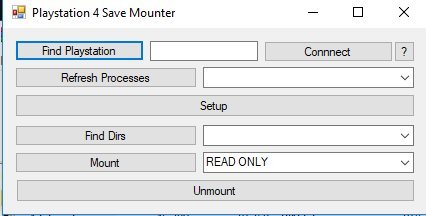Midorijin : de la vidéo que j'ai vu y'a quelques jours, il FAUT que la console où tu veux récupérer tes saves soit jailbreak
Et idem bien sûr pour la console qui recevra ces saves decryptées par le logiciel
Sur PsxHax ça semble marcher, y a quelques saves (peu) en libre service, mais pas essayé vu que ces jeux j'avais pas/m'intéressait pas
Mais le truc c'est qu'il faut avoir 2 consoles jailbreak...
Si t'as déjà copié tes saves avant sur clé je crois pas que ça puisse marcher, il semble vraiment que le log ait besoin d'accéder à la console où sont les saves d'origine
À moins que cette nouvelle version change cela, ce qui, PURÉE, serait GÉNIAL ^^
Modifié par Enermax-29, 18 décembre 2018 - 22:03.