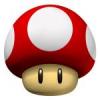La Team Xecuter vient de publier la version 2.4 BETA du SX OS
Prise en charge du firmware 6.2.0
Nintendo a lancé une petite balle courbe alors que la team étais en train de retravailler sur d'autres parties de SX OS. Cela étant dit, SX OS est désormais entièrement compatible avec le dernier firmware officiel 6.2.0.

Fonctionnalités EmuNAND retravaillées: (citation de la team)
Notre première version d'EmuNAND utilisait un mécanisme de stockage qui n'était pas ce que beaucoup de gens recherchaient. Dans notre dernière version, nous avons décidé d'utiliser la microSD pour le stockage EmuNAND, ce qui a rendu certains utilisateurs qui aimaient * l'ancienne * méthode de stockage EmuNAND sur le système NAND malheureuse. Nous avons réintroduit le support pour EmuNAND sur système et nous avons également introduit une troisième méthode de stockage pour votre partition EmuNAND. Vous pouvez maintenant également choisir d’utiliser une partition distincte (par opposition aux fichiers du système de fichiers FAT classique) en tant que back-end de stockage pour votre EmuNAND. Avec trois types de stockage EmuNAND pris en charge maintenant, vous pouvez tous vous réjouir!
Changelog:
- Support for firmware 6.2.0
Nintendo threw us a small curve-ball while we were in the middle of reworking some other parts of SX OS. That being said, SX OS is now fully compatible with the latest official firmware 6.2.0.
- EmuNAND functionality reworked
Our initial release of EmuNAND used a storage mechanism that wasn't what a lot of people were looking for. In our last release we decided to switch to using the microSD for EmuNAND storage, which in turn made some users that *did* like the old method of storing EmuNAND on the system NAND unhappy. We have reintroduced the support for EmuNAND-on-system-NAND as well as introduced a third storage method for your EmuNAND partition. You can now also opt to use a separate partition (as opposed to files in the regular (ex)FAT filesystem) as a storage backend for your EmuNAND. With three flavors of EmuNAND storage supported now, all of you can rejoice!
To recap, you now have three way of settings up EmuNAND now:
WARNING: Setting up your EmuNAND as partition on your microSD card will format your microSD card. After setup nothing but the boot.dat and license.dat will remain.
- EmuNAND on system NAND: repurpose part of your Switch internal storage for EmuNAND
- EmuNAND on microSD as partition: repartitions your microSD card with a separate EmuNAND partition
- EmuNAND on microSD as files: EmuNAND is stored on microSD as files instead of repartitioning
- Homebrew R button interfering with ingame L+R buttons fixed
In the last release we introduced a method of invoking the homebrew launcher for any title by holding down the [R] button during application/game startup, this gives homebrew additional capabilities that it wouldn't normally have. However, this seems to have caused some interference with some games, this has been fixed.
- Embedded Homebrew Menu
Previously, you had to copy a `hbmenu.nro` file to your microSD card in order to use the homebrew launcher. This has been fully integrated into the SX OS boot.dat file now. Effectively this means all you need for setup is to copy our boot.dat file, simple!