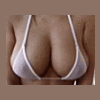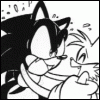pourrait on avoir un tuto clair et précis sur la manip merci encore ![]()

[Switch] CDNSP dispo vos jeux, mises à jour et DLC
Posté 05 July 2018 - 08:43
#41
![[Switch] CDNSP dispo vos jeux, mises à jour et DLCLien vers le message #41](https://www.logic-sunrise.com/forums/public/style_images/LSv4/icon_share.png)
Obtenir son propre prod.key simplement en Firm 6.0
Lancer vos nsp facilement avec ReiNX
Tuto 3DS
Mon tuto en Firmware 11.8 (de la trad) pour 2 euro
Convertir .3ds en .cia avec godmod
Dumpé un jeu cartouche ou eshop avec godmod
Emulateur
Dossier pour l' émulateur Ryujinx ou yuzu
Comment faire une build de yuzu ou citra sois même
Informatique Formatage
Formatage de clé/µsd en exfat simplement avec Rufus
Posté 05 July 2018 - 09:30
#42
![[Switch] CDNSP dispo vos jeux, mises à jour et DLCLien vers le message #42](https://www.logic-sunrise.com/forums/public/style_images/LSv4/icon_share.png)
Se prendre la tête avec les titles ID etc... A l'heure ou le TX demande une simple manip et y'a juste à trouver les jeux(facilement) puis les lancer. Là c'est le bordel pour l'eshop, une fois de plus. J'attend moi pour ma part ce que va proposer la team Executer en simplifié. Moi le ban je m'en fout mais de toutes façon le online sur cette console je m'en tape complètement. En plus de ça faut toucher au DEV MENU, vu comment c'est pas simple de s'en servir de ce truc pfff amusez vous si vous voulez moi j'attend mieux que ça franchement on a ce qu'il faut en jeux et les majs et dlcs sont pas indispensables.
Ce message a été modifié par titofff - 05 July 2018 - 09:32.
Posté 05 July 2018 - 09:36
#43
![[Switch] CDNSP dispo vos jeux, mises à jour et DLCLien vers le message #43](https://www.logic-sunrise.com/forums/public/style_images/LSv4/icon_share.png)
- Jolecrado likes this
Posté 05 July 2018 - 10:40
#45
![[Switch] CDNSP dispo vos jeux, mises à jour et DLCLien vers le message #45](https://www.logic-sunrise.com/forums/public/style_images/LSv4/icon_share.png)
Posté 05 July 2018 - 11:59
#46
![[Switch] CDNSP dispo vos jeux, mises à jour et DLCLien vers le message #46](https://www.logic-sunrise.com/forums/public/style_images/LSv4/icon_share.png)
trouver les titleID et encore moi des titlekey
Je ne croix pas que le script génère
de faux ticket comme le faisait funkiiU
Édit:le script sur DU a été mis à jour pour les MAJ et DLC
Ce message a été modifié par La Roukine - 05 July 2018 - 12:21.
- Jolecrado likes this
Posté 05 July 2018 - 13:28
#47
![[Switch] CDNSP dispo vos jeux, mises à jour et DLCLien vers le message #47](https://www.logic-sunrise.com/forums/public/style_images/LSv4/icon_share.png)
lé tuto lé tuto lé tuto ![]() je peux avoir le lien en mp plz flemme quand tu tient
je peux avoir le lien en mp plz flemme quand tu tient ![]()
Obtenir son propre prod.key simplement en Firm 6.0
Lancer vos nsp facilement avec ReiNX
Tuto 3DS
Mon tuto en Firmware 11.8 (de la trad) pour 2 euro
Convertir .3ds en .cia avec godmod
Dumpé un jeu cartouche ou eshop avec godmod
Emulateur
Dossier pour l' émulateur Ryujinx ou yuzu
Comment faire une build de yuzu ou citra sois même
Informatique Formatage
Formatage de clé/µsd en exfat simplement avec Rufus
Posté 07 July 2018 - 19:50
#50
![[Switch] CDNSP dispo vos jeux, mises à jour et DLCLien vers le message #50](https://www.logic-sunrise.com/forums/public/style_images/LSv4/icon_share.png)
ensuite une fois dans le dossier on lance la commande
pip install requests tqdm pyopenssl request unidecodeensuite
CDNSP.pypour voir si il fonctionne tapez et il y aura des indications
CDNSP.py -h
This is a small tutorial to follow in order to get ready to be able to use CDNSP. Everything has been bundled into this, such as a banned cert, so you don't need to go searching for any extra files. Use the txt file named 'TID - US' for finding out the title IDs of games you want to download.
1. Install Python 3.
Choose Windows x86 executable installer for 32-bit operating systems, and Windows x86-64 executable installer for 64-bit operating systems. Once the setup window pops up, select "Install to PATH" and do a regular installation.
Download Link: https://www.python.o...nloads/windows/
2. Install the necessary python modules.
Open up command promt and type in the following command:
pip install requests tqdm pyopenssl request unidecode
ONCE YOUR DONE, DO NOT EXIT OUT OF CMD! You will be using it later on in the tutorial for actually downloading from CDN.
3. Did you remember to keep CMD open? If so, great.
You can do 2 things here:
-use 'cd' in order to change the directory to the folder with everything inside. Example: cd C:\Users\piracy\Downloads\CDNSP
or
-use: "C:\Users\NAME\Downloads\CDNSP\CDNSP.py"
Screenshot of using the 2nd command is in the folder, however, it is not my screenshot and is the developers screenshot. Credit goes to him. (@rkk on GBATEMP)
4. If you used the 1st option (using CD to specify file path) type 'CDNSP.py'.
Example:
CDNSP.py
5. Now you need to start on the command. To find a list of commands, you can use -h.
A few commands being used here:
-r - repacks the games downloaded files as NSP. Remove this line if you want the final result to be an NCA file.
-g - specifies that you want to download a game, update or dlc.
For downloading a game, you would then need the title ID, the version (0 for game, multiples of 65536 for updates) and the title key (optional)
If I were to download Xenoblade Chronicles 2, I would put:
"C:\Users\piracy\Downloads\CDNSP\CDNSP.py" -r -g 0100e95004038000-0
If I want to download the update data of the game, I would take the title ID of the base game (0100e95004038000) and change the last 3 numbers to 800 (0100e95004038800). You would also have to change the version number (0) to something that is a multiple of 65536, to download the updates.
Example:
"C:\Users\piracy\Downloads\CDNSP\CDNSP.py" -r -g 0100e95004038800-589824
or
CDNSP.py -r -g 0100e95004038800-589824
You can also combine the two, to download both the base game and update at the same time.
Example:
"C:\Users\NAME\Downloads\CDNSP\CDNSP.py" -r -g 0100e95004038000-0 0100e95004038800-589824
or
CDNSP.py -r -g 0100e95004038000-0 0100e95004038800-589824
You can also include a title key in this, though I don't see the point. But why not?
Example (the title key is not a valid one, it's just for the example):
"C:\Users\NAME\Downloads\CDNSP\CDNSP.py" -r -g 0100e95004038000-0-ffffffffffffffffffffffffffffffff 0100e95004038800-589824
or
CDNSP.py -r -g 0100e95004038000-0-ffffffffffffffffffffffffffffffff 0100e95004038800-589824
Once you've done that, the download will start. You're done! Now you can celebrate, having the ability to freely download games, updates and DLC directly from Nintendo's servers without getting banned on your console.
6. Simplified Commands.
The script also supports the following simplified commands:
-simple - Will download a game using the titleid.
usage: -simple titleid
example: -simple 0100e95004038000
-update - Used with -simple. It will download the games update along with the base game. nsp files will be downloaded individually, not merged.
usage: -simple titleid -update latest
-simple titleid -update version
example: -simple 0100e95004038000 -update latest
-simple 0100e95004038000 -update 589824
-dlc - Used with -simple. It will download dlc along with the base game. nsp files will be downloaded individually, not merged.
Note: this option supports multiple dlc titleids seperated by spaces.
This option also supports passing version afetr the titleid seperated by dash.
usage: -simple titleid -dlc dlctitleid
-simple titleid -dlc dlctitleid-version
-simple titleid -dlc dlctitleid1 dlctitleid2
-simple titleid -dlc dlctitleid1-version dlctitleid2
example -simple 0100225000fee000 -dlc 0100225000fef002
-simple 0100225000fee000 -dlc 0100225000fef002 0100225000fef004
Example using -dlc and -update together:
-simple 0100e95004038000 -update latest -dlc 0100225000fef002
-justupdate - Used with -simple. It will download only the games update.
usage: -simple titleid -update latest
-simple titleid -update version
example: -simple 0100e95004038000 -justupdate latest
-simple 0100e95004038000 -justupdate 589824
-justdlc - Used with -simple. It will download dlc only along.
Note: This option supports multiple dlc titleids seperated by spaces.
This option also supports passing version afetr the titleid seperated by dash
usage: -simple titleid -justdlc dlctitleid
-simple titleid -justdlc dlctitleid-version
-simple titleid -justdlc dlctitleid1 dlctitleid2
-simple titleid -justdlc dlctitleid1-version dlctitleid2
example -simple 0100225000fee000 -justdlc 0100225000fef002
-simple 0100225000fee000 -justdlc 0100225000fef002 0100225000fef004
-infodump - Writes info from -i option to infodump.txt.
usage: -infodump titleid
example -infodump 0100225000fee000
Written by: Liam (Discord: Liam#7089)
Merci discord
Message édité : J'ai juste supprimé la title key par une clé générique car il est interdit de poster les title keys sur le forum..
Ce message a été modifié par shadow256 - 08 July 2018 - 04:45.
Obtenir son propre prod.key simplement en Firm 6.0
Lancer vos nsp facilement avec ReiNX
Tuto 3DS
Mon tuto en Firmware 11.8 (de la trad) pour 2 euro
Convertir .3ds en .cia avec godmod
Dumpé un jeu cartouche ou eshop avec godmod
Emulateur
Dossier pour l' émulateur Ryujinx ou yuzu
Comment faire une build de yuzu ou citra sois même
Informatique Formatage
Formatage de clé/µsd en exfat simplement avec Rufus
Posté 09 July 2018 - 14:04
#51
![[Switch] CDNSP dispo vos jeux, mises à jour et DLCLien vers le message #51](https://www.logic-sunrise.com/forums/public/style_images/LSv4/icon_share.png)
Un GUI pour les moins connaisseurs est en dev. en ce moment !
source: https://gbatemp.net/...i-setup.510597/
- Jolecrado likes this
Posté 09 July 2018 - 21:59
#53
![[Switch] CDNSP dispo vos jeux, mises à jour et DLCLien vers le message #53](https://www.logic-sunrise.com/forums/public/style_images/LSv4/icon_share.png)
en même temps c' est un peu normal si tu ne veux pas corrompre le nca ( écriture des données sur ton ordi etc ) ensuite conversion en nsp ![]()
Obtenir son propre prod.key simplement en Firm 6.0
Lancer vos nsp facilement avec ReiNX
Tuto 3DS
Mon tuto en Firmware 11.8 (de la trad) pour 2 euro
Convertir .3ds en .cia avec godmod
Dumpé un jeu cartouche ou eshop avec godmod
Emulateur
Dossier pour l' émulateur Ryujinx ou yuzu
Comment faire une build de yuzu ou citra sois même
Informatique Formatage
Formatage de clé/µsd en exfat simplement avec Rufus
Posté 10 July 2018 - 00:37
#54
![[Switch] CDNSP dispo vos jeux, mises à jour et DLCLien vers le message #54](https://www.logic-sunrise.com/forums/public/style_images/LSv4/icon_share.png)
faites gaffe attendez peut être attrape couillons pour ban les joueurs... à voir :x
Obtenir son propre prod.key simplement en Firm 6.0
Lancer vos nsp facilement avec ReiNX
Tuto 3DS
Mon tuto en Firmware 11.8 (de la trad) pour 2 euro
Convertir .3ds en .cia avec godmod
Dumpé un jeu cartouche ou eshop avec godmod
Emulateur
Dossier pour l' émulateur Ryujinx ou yuzu
Comment faire une build de yuzu ou citra sois même
Informatique Formatage
Formatage de clé/µsd en exfat simplement avec Rufus
Posté 10 July 2018 - 18:50
#55
![[Switch] CDNSP dispo vos jeux, mises à jour et DLCLien vers le message #55](https://www.logic-sunrise.com/forums/public/style_images/LSv4/icon_share.png)
Bah tu prend CDNSP - GUI - Bob - v2.1.py qui a une interface GUI.
Un doute tu edite le source CDNSP - GUI - Bob - v2.1.py ....

Posté 12 August 2018 - 03:00
#56
![[Switch] CDNSP dispo vos jeux, mises à jour et DLCLien vers le message #56](https://www.logic-sunrise.com/forums/public/style_images/LSv4/icon_share.png)
Quelqu'un aurait il les nouveaux fichiers pour refaire fonctionner CDNSP correctement ? j'ai lu qu'ils avaient été mis a jour sur DR mais impossible de les chopper
0 utilisateur(s) sur ce sujet
0 invité(s) et 0 utilisateur(s) anonyme(s)