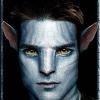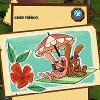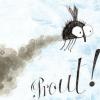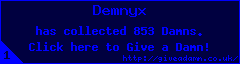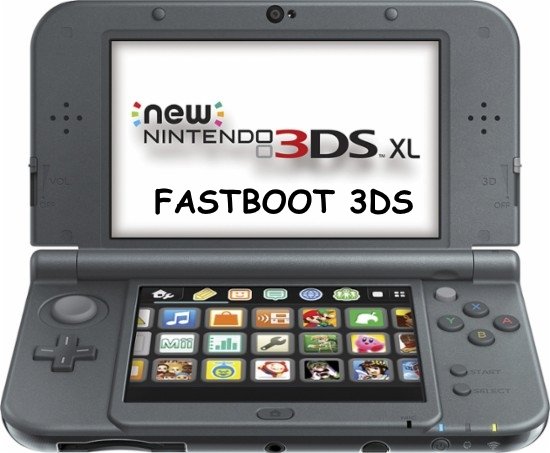

Attention, Fastboot est encore en Bêta, la plupart des logiciels comme GodMode9, CakeFW ou encore les TWL_FIRM / AGB_FIRM ne fonctionnent pas encore.
Quick start guideThese short instructions require you to have a way of booting OpenFirmInstaller. If you already have boot9strap installed, this is as simple as chainloading the OpenFirmInstaller.firm (either via some chainloader of your choosing, or put it on your SD card as sdmc:/boot.firm).Have fastboot3DS.firm inside the sdmc:/ofifolder on your SD card. When installing from A9LH, secret_sector.bin is also required.Boot OpenFirmInstaller and follow the on screen instructions. You will reboot to the fastboot3DS menu.[optional] Enter Boot setup... -> Setup [slot 1]... -> Select [slot 1] firm and select the FIRM file of your main CFW. On typical systems that is smdc:/boot.firm, but anything goes.[optional] Enter Boot setup... -> Change boot mode... -> Set quiet boot. Your system is now set to autoboot and will silently boot the CFW you selected above.You may also want to set up the other boot slots and assign key combos to them. Keep in mind you need one autoboot slot (= a slot with no key combo assigned). If you want to access the fastboot3DS menu at a later point in time, hold the HOME button when powering on the console. From the fastboot3DS menu, you may continue the boot process via Continue boot, chainload a .firm file via Boot from file..., access the boot menu via Boot menu... or power off the console via the POWER button.How to buildTo compile fastboot3DS you need devkitARM, CTR firm builder and splashtool installed in your system. Also make sure the CTR firm builder and splashtool binaries are in your $PATH environment variable and accessible to the Makefile. Build fastboot3DS as debug build via make or as release build via make release.