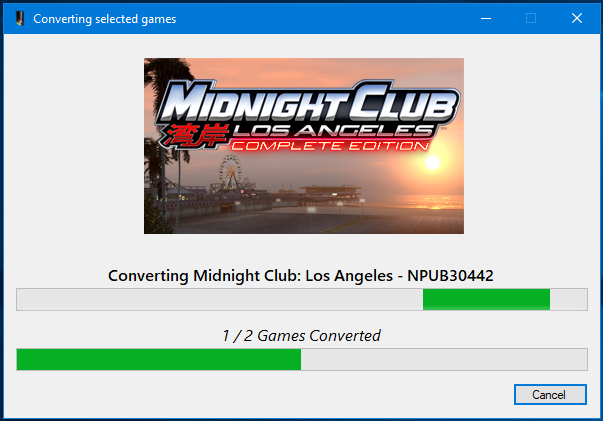
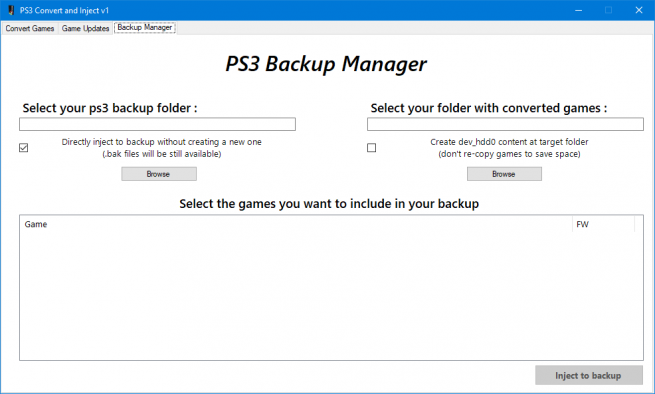

Posté 07 octobre 2017 - 18:47
#1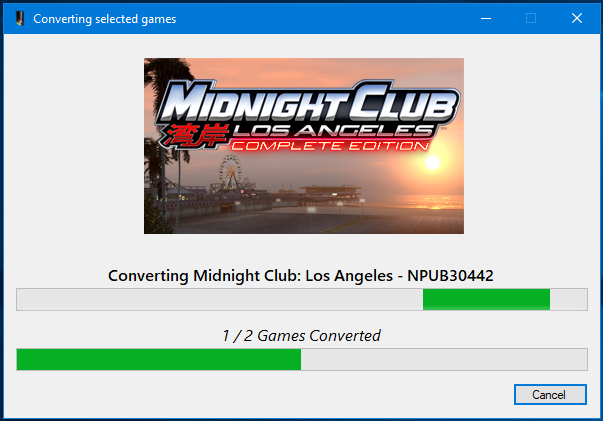
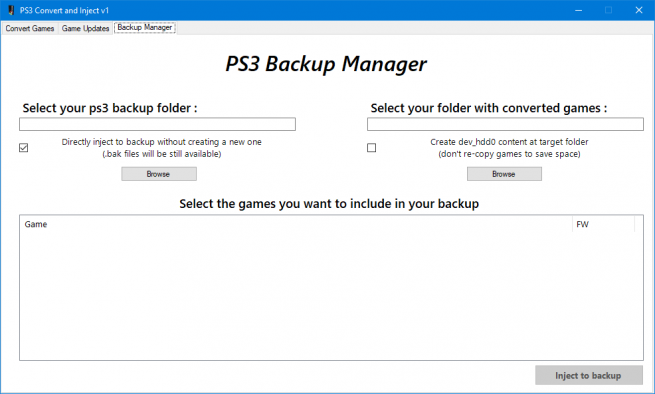
Posté 07 octobre 2017 - 19:27
#2Je vous baise bande de gros fils de pute
Mon adresse : 3 Rue des Juifs, Mézangers
Posté 07 octobre 2017 - 19:41
#3Posté 07 octobre 2017 - 19:42
#4Posté 07 octobre 2017 - 19:52
#5PS4 Fat OFW 5.05, PS3 Slim (DECH) CFW rebug 4.81.2 DEX, PS Vita Slim 3.60 HENkaku, Nintendo New 3DS XL CFW Luma3ds-Boot9strap, Nintendo Switch 4.0.1
Posté 07 octobre 2017 - 20:01
#6Posté 07 octobre 2017 - 20:12
#7Posté 08 octobre 2017 - 09:01
#8Posté 08 octobre 2017 - 09:30
#9Posté 08 octobre 2017 - 11:01
#10Il vous faut une console CFW et l'autre OFW pour faire ca.
Posté 08 octobre 2017 - 11:05
#11Ce message a été modifié par nyny87 - 08 octobre 2017 - 11:37.
Posté 08 octobre 2017 - 14:16
#12Posté 08 octobre 2017 - 20:39
#13Posté 08 octobre 2017 - 20:47
#14Posté 09 octobre 2017 - 17:42
#16Merci pour la news, j'ai également cherché des tuto sans rien trouver de concret. Le wiki donne envie.













Posté 10 octobre 2017 - 07:57
#17Voila le tuto en anglais :
Requirements:
- PS3 OFW 4.81
- True Ancestor Backup Retailer
- PARAM.SFO Editor
- PS3 GAME UPDATER (or similar)
- FAT32-Formatted Pendrive or External HDD
There are two methods, each one works with certain games according to people's reports. If one of them doesn't work for you, just try the other one.
--------------------METHOD 1---------------------------
1. Download game's updates via PS3 GAME UPDATER or related tool, extract them with PKGView from the oldest to latest in a same folder (i.e: BLES00404), always merging the older update with the newer one.
2. Copy and paste update folder's content (i.e. BLES00404) except PARAM.SFO, to our game's PS3_GAME Folder, overwrite if necessary
3. Open PARAM.SFO file from the game's update folder with PARAM.SFO Editor and write down "Version" and "App_ver" values somewhere, we'll use them later. Close PARAM.SFO Editor
4. Now we open the PARAM.SFO file from the PS3_GAME folder, again with PARAM.SFO Editor and do this changes:
A. In "Category" change from "DG Disc Game (blueray)" to "HG Harddrive Game".
B. In "Version" change its value to the one we just wrote down
C. In "App_ver" change its value to the one we just wrote down
D. Click "Save" and close PARAM.SFO Editor
5. Rename PS3_GAME folder with the same name of our game's update folder but with a "GAME" at the end of it (i.e: BLES00404GAME)
6. Copy both folders (BLES00404 and BLES00404GAME) to the "game" folder of True Ancestor Backup Retailer (TABR). Remember to previously open TABR at least once if it's the first time using it and close it, then copy your PS3 backup in the "backup" folder of TABR or you won't see all of the folders.
7. Inject those 2 folders onto the backup of our ps3 with TABR, steps 1, 3, S. Copy the resulting of the "output" folder to a FAT32 pendrive or external HDD, then restore backup in our ps3. Process can be time consuming and is not 100% successful
-------------------METHOD 2-----------------------
1. Download game's updates via PS3 GAME UPDATER or related tool, extract them with PKGView from the oldest to latest in a same folder (i.e: BLUS30347), always merging the oldest update with the latest one.
2. Open PARAM.SFO file from the game's update folder with PARAM.SFO Editor and write down "Version" and "App_ver" values somewhere, we'll use them later. Close PARAM.SFO Editor
3. Now we open the PARAM.SFO file from the PS3_GAME folder, again with PARAM.SFO Editor and do this changes:
A. In "Category" change from "DG Disc Game (blueray)" to "HG Harddrive Game".
B. In "Version" change its value to the one we just wrote down
C. In "App_ver" change its value to the one we just wrote down
D. Click "Save" and close PARAM.SFO Editor
4. Copy the edited PARAM.SFO file from the PS3_GAME to the game's update folder
5. Rename game's update folder with the same name of our game's update folder but with a "GAME" at the end of it (i.e: BLUS30347 -> BLUS30347GAME)
6. Cut this folder (BLUS30347GAME) and paste it into the "game" folder of True Ancestor Backup Retailer (TABR). Remember to previously open TABR at least once if it's the first time using it and close it, then copy your PS3 backup in the "backup" folder of TABR or you won't see all of the folders.
7. Repeat step 1, that is, extract the or all updates from oldest to latest in a same folder (i.e BLUS30347), always overwriting the older update with the newer one
8. Copy all the content of the PS3_GAME Folder (EXCEPT PARAM.SFO file) into the game's update folder we've just prepared in the previous step (BLUS30347), overwrite if necessary.
9. Copy the BLUS30347 Folder we've just prepared to the "game" folder of True Ancestor Backup Retailer (TABR).
10. Inject those 2 folders into the backup of our ps3 with TABR, steps 1, 3, S. Copy the resulting of the "output" folder to a FAT32 pendrive or external HDD, then restore backup in our ps3. Process can be time consuming and is not 100% successful.
Source: ElOtroLado.net













Posté 11 octobre 2017 - 15:03
#18Bonjour à tous
J'ai essayé avec PES2018 et cela ne marche pas enfin pour moi ( il me demande d'inserer le disque )
PS3 en 4.81
Je vais tenté avec un autre jeux ce soir
Posté 11 octobre 2017 - 21:59
#19Ce message a été modifié par Rumpelstiltskin - 11 octobre 2017 - 22:11.
Posté 22 octobre 2017 - 10:44
#200 invité(s) et 0 utilisateur(s) anonyme(s)