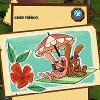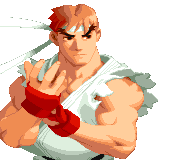En pratique, pour Nintendont ou les jeux Wii cela ne change rien et ne fonctionnera d'ailleurs pas mais par contre c'est surtout utile pour certains homebrews comme Wiisxr ou encore Not64 qui voient leur fonctionnement nettement améliorée donc beaucoup de jeux sont passés en full speed ou presque grâce à cette augmentation de vitesse.

Edit: avec Wiivc Injector Script 2.2.0, le procéder ce simplifie grandement:
- On cherche sur internet la "Starbuck Ancast Key" et la "common key" de la Wii U ainsi que la "title key" du jeu "Rhythm Heaven Fever (version US)" car le script va les demander une fois au premier lancement. Il est également à noter que le script aura besoin d'internet la première fois qu'il sera lancé.
- On télécharge donc Wiivc Injector Script que l'on décompresse quelque part sur l'ordinateur. A partir de là, tout se passe dans le dossier "SOURCE_FILES" de ce script.
- On copie le homebrew dans ce dossier "SOURCE_FILES" et on le nomme "boot.dol".
- On peut, si on le souhaite, remplacer les fichiers "bootTvTex.png" ou "bootTvTex.tga" et "iconTex.png" ou "iconTex.tga" du dossier "SOURCE_FILES". On peut également ajouter un fichier "bootsound.wav" ou "bootsound.btsnd" pour avoir un son au démarrage de la VC (6 secondes maximum) et un fichier "bootDrcTex.png" ou "bootDrcTex.tga" pour avoir une image de boot différente sur la tablette (consultez le fichier "readme" du script pour plus d'informations).
- On lance le script et on répond simplement aux questions en appuyant sur "entrer" pour valider.
- Une fois terminé, on récupère le dossier créé dans le dossier "Packed" et on le copie dans le dossier "install" de la carte SD pour pouvoir l'installer avec WUP Installer.
Note: Wiivc Injector Script ne doit pas être utilisé sur un support formaté en FAT32, j'ai eu plein de problèmes à cause de ça, même avec l'injection de homebrews.
Ancien tuto:
Il reste encore un homebrew à présenter pour compléter la prise en compte du boost, c'est sign_c2w_patcher. Le fichier "sign_c2w_patcher.elf" est à copier dans le dossier "wiiu/apps/sign_c2w_patcher" de la SD et sera à lancer avec le Homebrew Launcher pour pouvoir prendre en compte le patche d'augmentation de la vitesse des jeux Wii VC. Ce homebrew inclue également les sigpatches permettant de lancer des chaînes non signées.
Note : Le homebrew Sign_c2w_patcher ne remplace en aucun cas Mocha, ni Haxchi et est a utiliser exclusivement avant de lancer un homebrew injecté dans une VC Wii. Il ne faut pas non plus lancer la partie v-wii car cela la ferait planter. De toute façon si quelque chose devait être incompatible, la console planterait et il faudrait juste forcer le redémarrage de celle-ci.
Pour en finir avec les incompatibilités, ce procédé ne fonctionne que sur des chaînes installées sur la nand, du moins pour l'instant.
Pour tester si la vitesse augmente bien pour vous, FIX94 a aussi créé une application à injecter dans une VC Wii, par exemple grâce à Wiivc Injector Script, c'est d'ailleurs la première chose à essayer d'injecter pour savoir si tout se passe bien. Si la vitesse est normal, le résultat devrait donner un "thread callback" d'environ 95 alors que si ça fonctionne, le "thread callback" devrait plutôt être de 160.
En bonus, voici quelques liens pour télécharger deux ou trois choses bien utiles :
- Un forwarder pour wiisxr, à injecter avec Wiivc Injector Script.
- L'application Wiisxr compatible avec le Gamepad, à mettre dans "apps/wiisxr".
- Un forwarder pour Not64, à injecter avec Wiivc Injector Script.
- L'application Not64, pas encore compatible avec le Gamepad, à mettre dans "apps/not64".
Voici enfin l'ancienne méthode de création manuelle du boost expliquée par FIX94, en anglais, plus tellement nécessaire depuis la nouvelle version de Wiivc Injector Script:
First, you will need a new version of nuspacker to allow packing with cafe2wii files:
https://github.com/F...r/NUSPacker.jar
Just replace the old one and thats all. Then, you will have to download OSv0 (0005001010004000) as well as OSv1 (0005001010004001) with something like JNUSTool.
Take the deint.txt and font.bin from the OSv0 code folder and put it into your destination code folder for a wii vc title. Then in the OSv1 code folder, put this:
https://github.com/F...atcher/releases
Make sure to edit its starbuck_key.txt to the actual "wiiu starbuck ancast key". Then you should just have to run it, it'll output a c2p.img, put that into your destination code folder renamed to c2w.img together with the boot.bin and dmcu.d.hex.
After that, you can pack the title and install it.
Now after you have it installed, you cant just go ahead and use it, that'll just boot the normal cafe2wii without it unlocked. For this, I wrote a special IOSU patcher:
https://github.com/F...atcher/releases
All you have to do before launching the wii vc title is start this from the homebrew launcher, then the wii vc title you boot will be at the unlocked 1.215ghz.
To see this added speed in action, you can go launch something demanding like Not64 and WiiSX, though for the moment the probably most boring thing is this wii test app:
https://mega.nz/#!c9...unkJBKLLA-ktGfI
It will by default it will print you a clock of about 243mhz and a thread callback of about 95 times, if you have the extra speed it will sit at about 160 times though.
Modifié par shadow256, 03 octobre 2017 - 14:32.