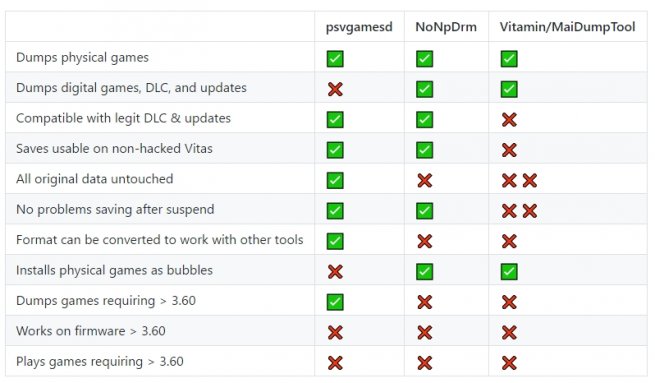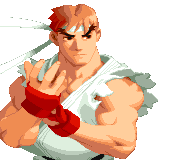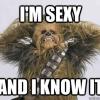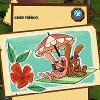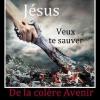Le développeur Yifan Lu vient de dévoiler l'intégralité des outils de Motoharu exploités pour dumper les jeux à partir des onglets ou toute image binaire, l'ensemble est nommé Virtual Game Card.
Sous ce nom se cache un plug-in taiHEN sous format Skprx ainsi qu'une application sous format VPK qui va vous permettre d'effectuer une copie parfaite, et non pas des dumps que pourraient faire Vitamin ou MaiDumpTool.
Une comparaison des utilisations face à NoNpDrm et Vitamin/MaiDumpTool qui auront finalement bien servie mais désormais il est recommandé de ne plus les utiliser.
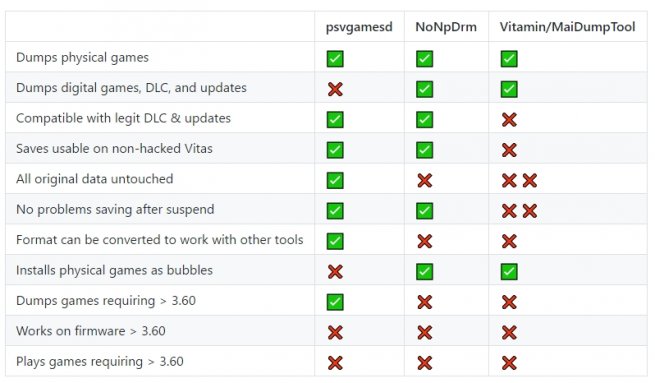
YiFan Lu recommande de ne plus utiliser Vitamin / MaiDumpTool, ces outils ont été créé par des pirates avant que taiHEN ne soit prêt et ils sont donc dépendant des hacks du fait qu'il n'y avait pas encore d'accès au noyau. Les métadonnées exécutables du jeu ne sont pas préservées et créent beaucoup de problèmes de compatibilité, y compris les sauvegardes corrompues en veille.
psvgamesd crée lui des fichiers .psv qui sont le format d'archivage standard pour les jeux Vita, un peu comme des .iso ou .nds mais pour Vita. Ces fichiers ne sont pas coupés ou compressés et prendra donc beaucoup de place. Jusqu'à ce que les fonctions de compression soient mises en œuvre, cela reste la meilleure solution, vous n'aurez pas à tout réinstaller contrairement aux dumps effectuer avec Vitamin ou MaiDumpTool.
Il recommande désormais de dumper les jeux avec psvgamesd ou NoNpDrm, de créer une bulle et finalement de supprimer le PSV original.
Key points:
STOP using Vitamin/MaiDumpTool. Those tools were hacked together before taiHEN was ready and therefore depends on hacks around the fact that there was no kernel access. Game executable metadata was not preserved and creates lots of compatibility issues including corrupting saves while in suspend mode.
psvgamesd creates .psv files which will be the standard archival format for Vita games (like .iso or .nds but for Vita). These files are not trimmed or compressed and therefore will take a lot of storage to save. Until trimming/compression features are implemented, a way to use the best of both psvgamesd and NoNpDrm is to save your raw dumps on your computer (for backup) and when needed (like if you lose access to your cart), you can use psvgamesd to mount the image once, then use NoNpDrm to "install" it as a bubble (saving space) and finally delete the original .psv from your Vita.
psvgamesd allows you to backup your 3.61+ games for use if/once later firmware are hacked.
psvgamesd currently does not support backing up digital games but the .psv format will eventually be used to archive digital games as well. More information on the format is here.
When a .psv is mounted with psvgamesd, you can run any other tool (including NoNpDrm and Vitamin) on it, so until existing workflow (such as game translation) is upgraded to not depend on legacy dumps, it is always possible to go from .psv to any other format but not the other way around! You must dump the original cart to create a .psv!