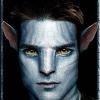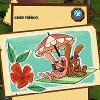Après plusieurs leaks de l'exploit ugopwn, le
développeur dpad_5678 a finalement réussi à downgrader sa DSi vers le firmware 1.4U et installer Sudokuhax et 4swordshax.
Il a créé un script simple pour rendre le downgradre plus facile à réaliser.
A l'origine son script a été développé pour la version américaine de la console, cependant le support EUR et JPN a été ajouté, mais ugopwn ne fonctionne pas avec les consoles EUR et JPN. La seule façon d'accomplir cela sur un EUR ou JPN sans exploits existants est d'avoir un hardmod.
En supposant que vous savez déjà comment décrypter, monter et recodifier votre NAND, il propose un guide pour réaliser uniquement le downgrade.
Ni Logic-Sunrise.com ni moi même, ni l'auteur de ce downgrade ne serait être mis en cause si vous brickez, vous êtes seul responsable de votre console (Article 1242 du code civil).
How To Use:
- Download DSi Downgrader
- Open NUSDownloader and download the titles listed below
- Copy the "titles" folder from the NUSDownloader folder to the same directory as DSi_Downgrader.bat
- Mount your decrypted NAND with OSFMount
- Start DSi_Downgrader_XXX.bat (XXX being your console's region) and enter the drive letter of your mounted NAND
- The program will let you know when it's finished
- You can now unmount your NAND and test it in No$Cash (after adding the footer of course). Go to System Settings and check to see if you're now running 1.4!
Please note, the downgrader MUST be ran from your C: drive (preferably in the User folder, so special permissions aren't needed), or shit goes totally wrong! ( Thanks @CatmanFan )
Removing The 3DS Transfer Tool :
- Mount your decrypted NAND with OSFMount
- Start 3DSTransferToolRemover_XXX.bat (XXX being your console's region)
- Enter your decrypted NAND's driver letter and press enter
- Done!
USA
0003000f484e4c45 v4
0003000f484e4841 v256
00030015484e4245 v512
00030017484e4145 v512
EUR
0003000f484e4c50 v4
0003000f484e4841 v256
00030015484e4250 v512
00030017484e4150 v512
JPN
0003000f484e4c4A v4
0003000f484e4841 v256
00030015484e424A v512
00030017484e414A v512
Changelog:
2.1 Multi Region - Added EUR and JPN support for 3DS Transfer Tool Remover
2.0 Multi Region - Added 3DS Transfer Tool Remover
1.0 Multi Region - Added (untested) EUR and JPN versions
1.0 - Initial Release