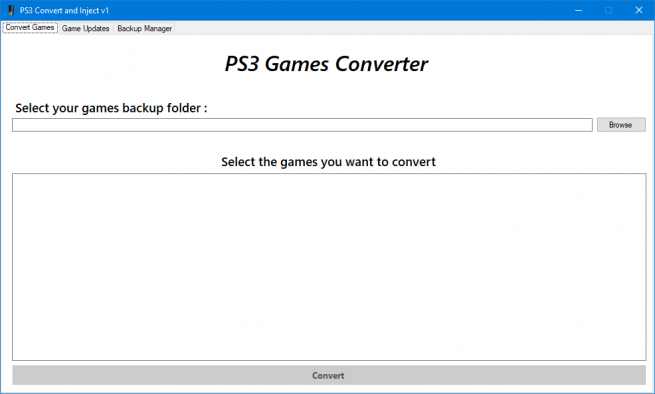
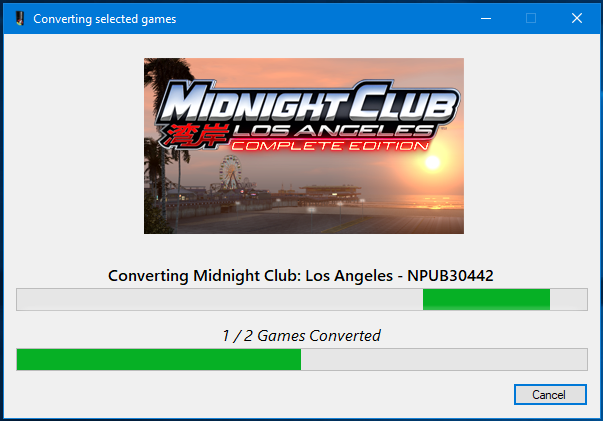
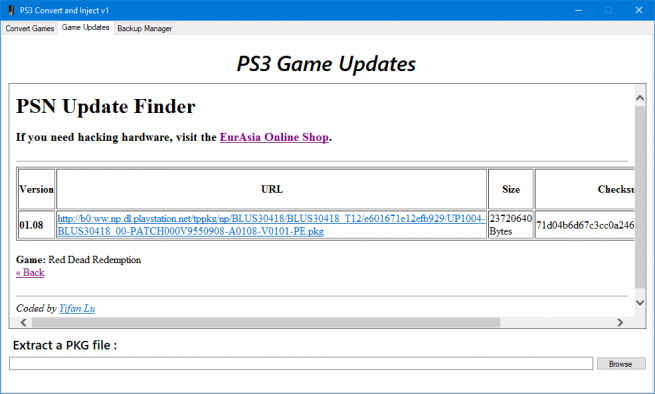
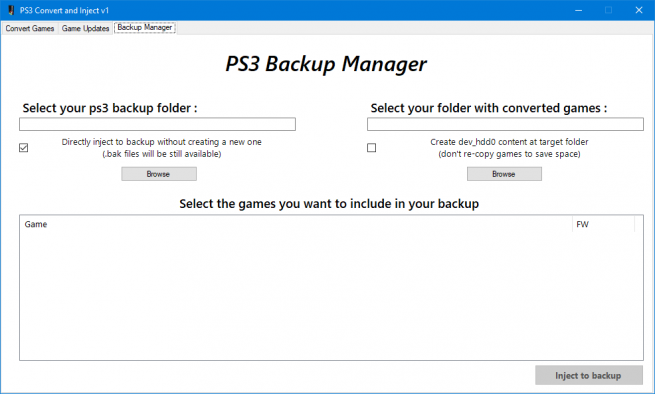
Release notes v1:- Convert multiple PS3 games at once- Creates and manages game folders auto. (renaming BLES->NPEA ..)- Find Updates on EurAsia.nu- Extract .pkg files- Create an entire new backup with selected games- Inject games to your existing backup- Creates dev_hdd0 at games folder to save space or creates an entire new working directoryLittle how-to:- Create a backup on your ps3 with the backup utility and copy it to your pc- Select your folder with your normal ps3 backups (unpacked)- Select on the list which games should be converted & wait- For each game you have to find an update (Please note max. 4.70! Check other tools/websites for game updates too!)- Extract the downloaded .pkg files and copy/move the BLESxxxxx/BLUSxxxxx folder to your ps3 backups folder (selected in the second step)- Now, for each extracted folder copy the EBOOT.BIN file from PKG/USRDIR/ to your converted game NPXX/USRDIR/- Your games are now ready to be injected into a backup- Now go to Backup Manager and select your ps3 backup folder from the first step and your ps3 backups folder containing the NPEB/NPEA/.. & BLES/BLUS/... folders- The list will load and can also contain unconverted games, so please look at the paths or create an extra directory for the converted games- Select which games should be injected (SELECT ALSO THE UPDATE FOLDERS BLES/BLUS/... !!!)- Click on Inject and relax. Depending on your system and game size this can take a while...- After injection you can copy the ps3 backup folder to a FAT32 drive and restore it. (PS3/EXPORT/BACKUP)























