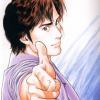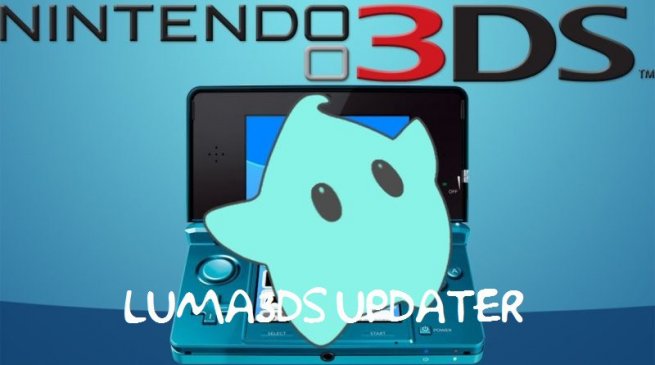
2.1.2 Disabled Hourly@KunoichiZ KunoichiZ released this 2 hours ago · 1 commit to master since this releaseWhat's New:Disabled updating to the latest hourly, with help from @Pirater12. If you have updated to boot9strap v1.2 and Luma3DS v8.0+, download Luma Updater v2.1.1 to continue updating to the latest hourly. Don't come crying to me when you boot to a black screen after an hourly build doesn't work.Notes:Because of the name of the latest stable Luma3DS release, Luma Updater will say "A new stable version of Luma3DS is available" despite you already having the latest version (8.0-21db0d4). This is something I cannot fix until the name of the stable release changes back to the format it was in. Keep checking Luma3DS's releases page to see if a new stable version is actually released.If you do get a black screen after updating to the latest hourly, do the following:Download the latest stable release of Luma3DS for your version of boot9strap (v8.0+ for b9s v1.2 users, v7.1 for b9s v1.1 or v1.0 users).Take your SD card out of your system and delete the boot.firm file on the root of your SD card.Move the boot.firm from the Luma3DS .7z file you downloaded in Step 1 to the root of your SD card.Put SD card back into your system and power it on. You should now load into the Home Menu.