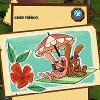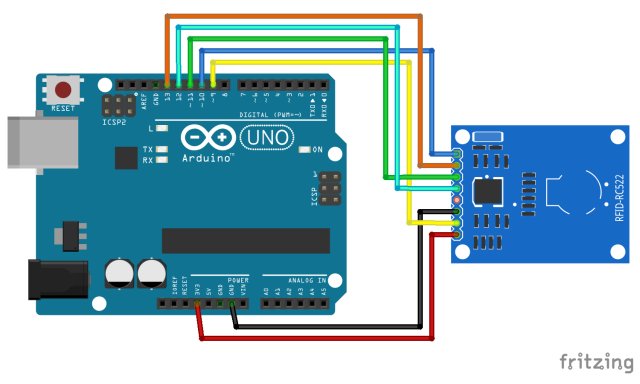
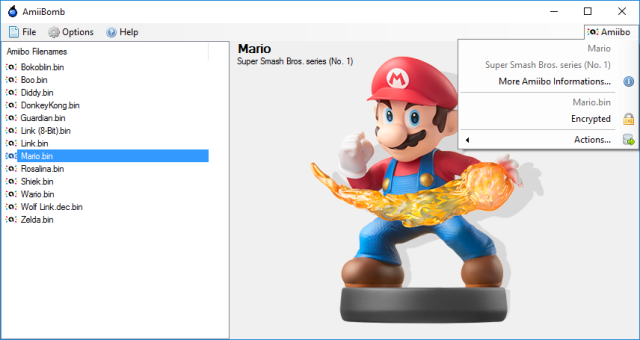
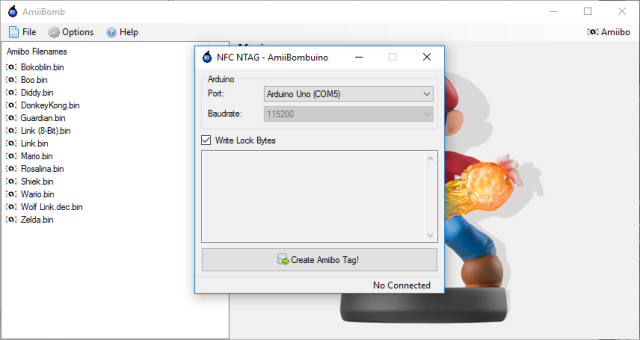
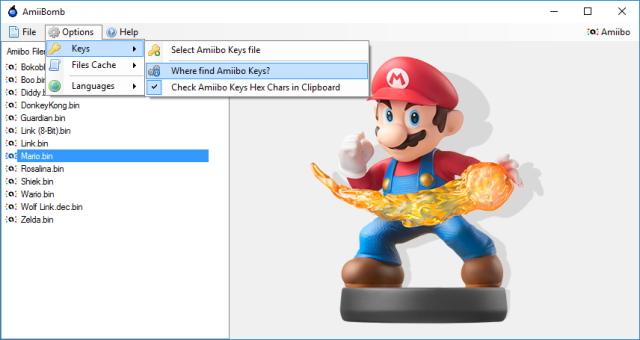
*.bin folderIt's the folder where you can put your Amiibo dump (found on internet, Google is your friend for that).You can save the readed Amiibo here too, to write it back to another NTAG. You don't have to re-execute AmiiBomb, it's looking for folder changes automatically.Amiibo KeysYou probably already have them if you know a little how Amiibo cloning works. If not, a little helper is in AmiiBomb. For Copyright, we can't distribute them, but there is many place to found them. AmiiBomb send you to the right website, you juste have to highlight the keys chars and copy them to the Clipboard, AmiiBomb check if a valid keys was inside, and ask you to them. If you have already them, you just have to select the keys file.Amiibombuino FirmwareJust an Arduino program who communicate with AmiiBomb, You can flash it through the Arduino IDE or using the Flasher Program in AmiiBomb.What is done?- Grab info of an Amiibo Dump via Amiibo.life website.- Cache system for Amiibo Dump informations in a file.- Enable/Disable and Reset Informations Caching files.- Reconize encrypted/decrypted Amiibo Dump.- Decrypt/Encrypt Amiibo Dump.- Able to fix the incorrect size of one type of Amiibo Dump (Power Saves or N2? I don't know:/)- Extract and Write AppData of an Amiibo Dump (partially done).- Help to found Amiibo Keys and Autodetect them in Clipboard for save them in file (a bug need to be fixed).- Multilanguages (Right now english and french, contact me if you want to translate it).- Read a NTAG215 and save it to an Amiibo Dump file.- Write an Amiibo Dump file to an NTAG215.What I have to do?- Flash AmiiBombuino Firmware inside AmiiBomb (actually I use Arduino IDE).- Add more Amiibo Tag informations.- Many little things to do AmiiBomb more User Friendly.- Clean the code.What's Next?- It's work really fine with an NTAG215 but I don't know if it's work with an Amiibo ^^'!- AppData editor (for SSB Amiibo or any others who have interesting things inside).- Support PN532 NFC Module in AmiiBombuino.- Do it Open Source.