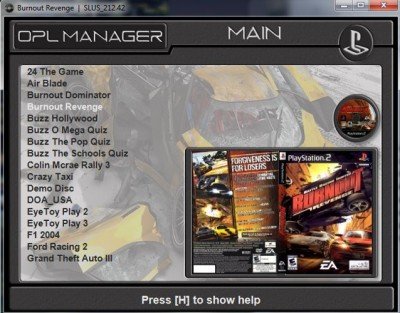

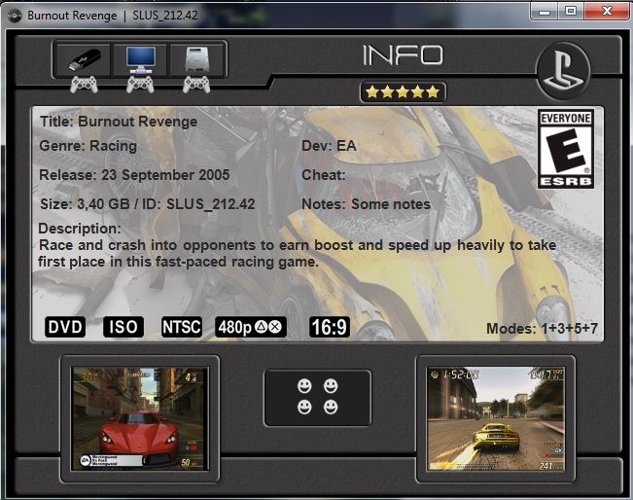
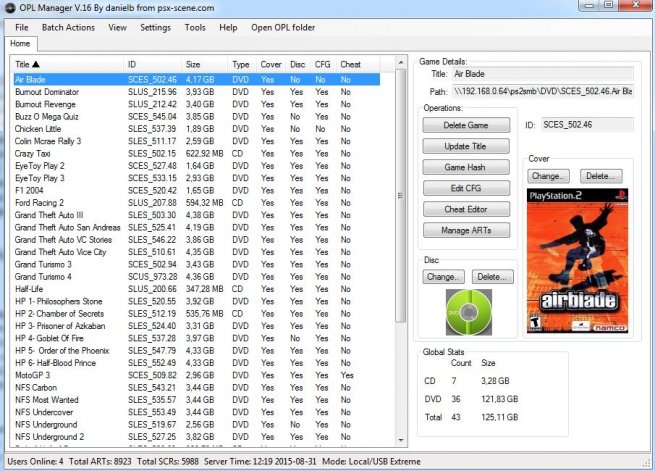
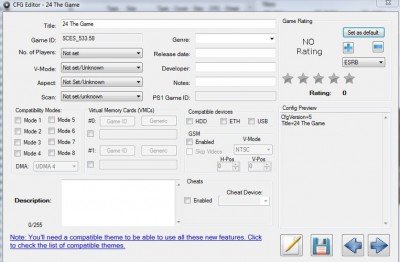
OPL Manager w/ CFG Editor: v18What's new in v18:Fixed file in use when using new iso file name format.Art Reports now are required to have a explanation.Fixed multiple issues when using screen scaling.Fixed a bug in ART Manager, where the art returned by the server didn't match the current selected game.Added a feature that tries to emulate OPL on PC.Requires compatible themes. One theme by Jay-Jay included.OPL Themes can be ported easily. Uses XML for theme CFG.Added support to recognize POPS elf in POPS folder.Added support to edit CFG for POPS games.Added tool to install any elf to the APPS folder.Added support to drag cover & disc images out of OPLM.Added support to change between old/new iso naming format.Added support for game cover spine (LAB).Added character limit in multiple input boxes in CFG Editor.Added game title (from OPLM DB) to ART report window.Increased Game CFG version to 4.Added Modes setting to CFG Editor and CFG Update.Added Sports Genre to CFG Editor.Added some Cheat Devices to CFG Editor.Added feature to remember the main window splitter position.Added link to facebook and official website.IMPORTANT NOTES (PLEASE READ!)For those that used older CFG files for 2nd Info Page:The CFG files need to be upgraded to a new version, please backup all of your original CFG before starting upgrading.You can upgrade them all by going to "Batch Actions > Upgrade old CFGs".Make sure to use compatible themes, NEW Themes released since December 30, 2016 are compatible for OPL Manager v18 features.check out the OPL ART guide found here: Click Here



















