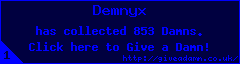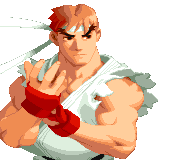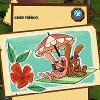GodMode9 est un navigateur de fichiers qui vous permet de naviguer à la fois sur votre carte SD et sur votre SysNAND / EmuNAND. C'est un outil très puissant et en tant que tel qui est disponible en deux versions : GodMode9 et SafeMode9. Dans SafeMode9 les autorisations de lecture / écriture pour SysNAND / EmuNAND ne sont pas déverrouillables.
Changelog for v0.9.2This is a major rewrite for most of the code GM9 consists ofVerify support for CIA, NCSD, NCCH, TMD and FIRMsDecrypt support for CIA, NCSD, NCCH, FIRMsBuilding CIAs from NCSD, NCCH and TMD (that includes building CIAs from SD installed and system contents)Batch support for all of the aboveMount support for CIA, NCSD (.3DS), NCCH, ExeFS, RomFS and FIRMs (from system and SD installed content, too)New X: drive for NAND XORpadsPersistent RAM drive on 9:, not coupled to image handlingNo SD mode – GodMode9 can now run without an SD card insertedReadme finally provides actual useful informationCountless smaller improvements and bug fixesIf you have the LumaCFW the process is rather simpleDownload the whichever flavor of GodMode9 you preferGet the GodMode9.bin/SafeMode9.bin file and move it to your SD card to sdroot:/luma/payloads/Rename the GodMode9.bin/SafeMode9.bin file to start_g9.binPut the SD card back on your 3DS and press Start on boot to start GodMode9/SafeMode9If you use Smea’s Homebrew LauncherCopy the GodMode9/SafeMode9 folder to sdroot:/3dsOpen the HomebrewLauncher and enjoy!