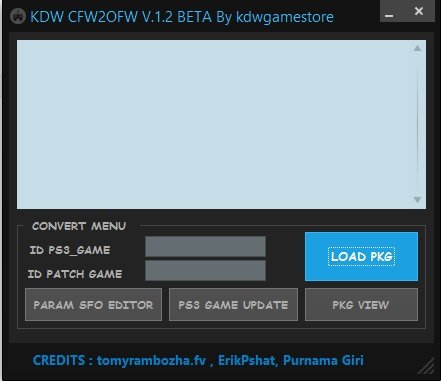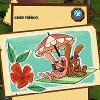How to use :
1. Check your game REGION CODE [EX : PES 2013 / BLES01709 ]
2. Open CFW2OFW V.1.2, with RUN ADMINISTRATOR, Then click PS3 GAME UPDATE [by aldotools]
3. type your game REGION CODE to Title ID : then verify, download 1 update files only [game update must have EBOOT.BIN inside USDIR]
4. Right click and download
5. select load pkg , go to kdw_tools\downloads\your pkg shown here, select it
6. select PS3_GAME folder of your backup game, THEN OK, wait until
" message : converting successfull " close application then "
7. new folder NPXXXX And BLXXXX,
8. if u in ofw 4.70 Below, inject NPXXXX And BLXXXX folder into your backup with TRUANCESTOR BACKUP INJECTOR JIKKYU
9. if u in ofw 4.70++, copy NPXXXX And BLXXXX , into your external drive, then
copy to your PS3CFW in dev_hdd0/game/here
10. then rebuild database your ps3 cfw, then data transfer to your ps3 ofw
Note":
1. U can simple use "DATABASE REBUILDER.PKG" install into your ps3 cfw to
rebuild database with 1 click
4. Please RUN ADMINISTRATOR KDW CFW2OFW V.1.2.EXE
5. do not rename your ps3gameupdate.pkg files NAME , leave it original
6. If you got error / crash, run task manager, please end task "make_npdata"/"convert.exe" .
then try again, if you got same issues, restart your PC
Credits :
tomyrambozha, team-kdw, ErikPshat, aldotools,Jikkyu, Hykem,stahlworks,$npR, purnama giri for GUI
and every people has contributed ..
Special thanks for " ErikPshat, Jikkyu & aldotools "