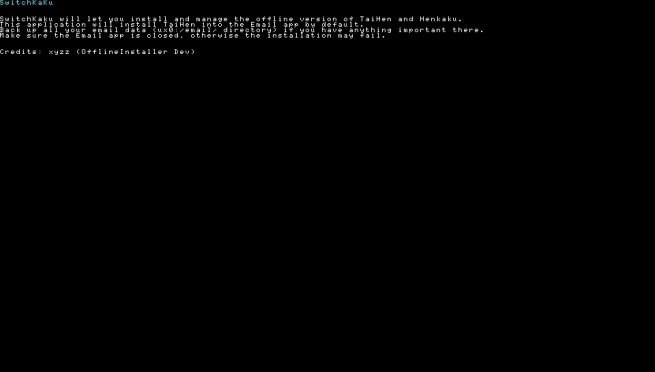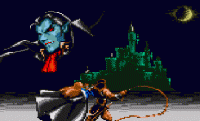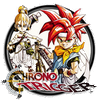Comme vous le savez le développeur répondant au nom de "luck" nous propose depuis quelques semaines SwitchKAKU qui permet de bénéficier de HENkaku et de taiHENkaku. Le premier est le hack original stable tandis que le second est encore en phase Bêta. Bien que disponible en Beta 7, taiHENkaku reste instable.
Un choix intéressant est donc à effectuer entre installer HENkaku ou installer taiHENkaku, mais cela c'était avant l'arrivée de SwitchKaku, un outil qui va vous permettre de basculer facilement entre HENkaku et taiHENkaku selon vos besoins.
En fait, SwitchKAKU, basé sur Offline Installer de xyz, ne nécessite pas de connexion internet, permet d'installer TaiHen Offline ou Henkaku Offline grâce à des options de démarrage.
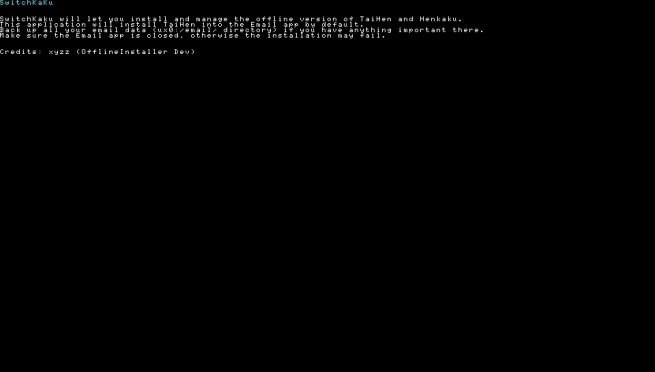
How does it work?
Install the app (UNSAFE MODE REQUIRED)
Open the app and press Circle to uninstall (if installed)
Option a)
Press Triangle to install switchkaku and latest TaiHen(default) (Internet connection required)
Option b )
Press START to install switchkaku and TaiHen(default) (NO Internet connection required)
You can now switch between henkaku and taihen and NO internet connection is required
Enjoy!
How to switch?
Open the app
Press Cross to switch to TaiHen or press Square to switch to Henkaku
Press R to reboot (if you want to run the new exploit)
Open the Email app and you should see an email from TaiHen ( if TaiHen is set) or Henkaku (if Henkaku is set)
Open the mail
Enjoy!
How to update the exploit?
Open the app
Press Circle to uninstall
Press Tringle to install
Dans cette nouvelle version, le développeur a été contraint de retirer la compression, henkaku ne supportant pas les homebrews compressés.
1.04.1
disable compression (henkaku does not support compressed homebrews)
1.04
improve error messages and add colors
update offline TaiHen files to R7 (for a first offline install)
code clean up
1.03
Add a new option to do a first install completely offline (from switchkaku data folder)
Improve the reset email option: it will now create an empty mail.db (no need to open and close the email app)
Less mail.db errors
other minor changes
1.02
Add Credits menu (Press L)
Add new Reset email option (Press Select)
Restyle - thanks to marek256