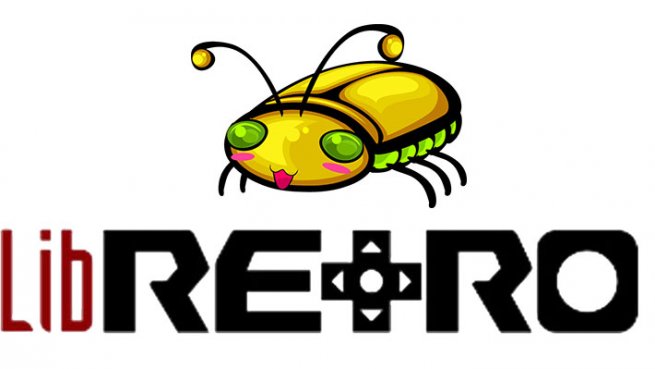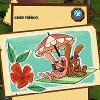coucou. j'aime beaucoup l'emulation et j'entend dire que oui les emulateurs avec l'api vulcain font un bon en puissance considérable mais en exemple je crois lire que la n64 est aujourd’hui encore difficielement emulable ou bien la gamecube avec des emulateurs qui fonctionnent mais c'est pas encore parfais parais t'il. et surtout faut que le materiel soit compatible vulkain. les raspberry actuel sont pas compatible vulkain, android est compatible vulkain que depuis marshmallow ou nougat, sans parler des puces graphiques qui doivent aussi etre compatible mais toutes les bnouvelles le seront normalement. enfin bref vulkain c'est prometteur mais sont integration est pas facilité au moins sur mobile.
N'importe quel emulateur N64 tourne parfaitement bien avec même des améliorations graphiques. Pour la Gamecube, Dolphin fait du super boulot et la majorité des jeux sont fluides sinon a un bon PC.
Sinon, j'ai fait y'a quelques temps un tuto pour installer Retroarch sur Raspberry, je vais essayer de le mettre ici pour ceux que ça intéresse !
Modifié par Vegakiller, 04 décembre 2016 - 18:25.