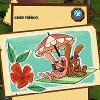Avec la sortie récente d' Haxchi, et ses nombreuses versions, beaucoup de monde sont totalement perdus et ont du mal à installer ce hack, j'ai donc décidé de faire un script afin d' aider les débutants.
En effet, grâce à ce script, l'installation est totalement automatisée, il vous suffira simplement de choisir votre jeux parmi la liste et le log fera le reste pour vous.

Pré-requis :
- Une Wii U en 5.5.1 (PAL ou JAP ou US)
- Avoir acheté au moins un des jeux compatibles :
- Dr. Kawashima : Quel age a votre cerveau
- Mario Kart DS
- New Super Mario Bros
- Yoshi's Island DS
- WarioWare: Touched
- Kirby Squeak Squad
- Star Fox Command
- Zelda Phantom Hourglass
- Super Mario 64 DS
- Yoshi Touch and Go
Tuto :
- Installez Python 2.7 (ne marche pas en 3.5) : https://www.python.o...thon-2.7.12.msi
- Mettez Homebrew Launcher dans SD:\wiiu\apps : https://github.com/d...uncher/releases
- Mettez CFW Booter dans SD:\wiiu\apps
- Mettez un fw.img non-rednand à la racine de votre carte SD. Besoin d'aide ?
- Bootez votre Wii U, allez sur loadiine.ovh, selectionnez homebrew launcher
- Load CFW Booter
- Sur le PC, ectraire haxchi_intaller.zip dans un dossier.
- Double-click haxchi_installer_v1.0.py
- Suivez les instructions !
Changelog :
v.1.1.1
- Fixed a crash when you want to edit the config file from the program
- Added support for New Super Mario Bros (EUR)
- Added possibility to Rename the game yourself
- Changed the files in the directory
v1.1
- Added support for Super Mario 64 DS
- Added support for Yoshi Touch and Go
- Updated hbl icon
- Added new option to install the nice fix94 Haxchi icons
- Fix a issue that sometimes doesnt change the TVboot image.
- Added option to add the amazing Wii Hombrew Channel bootsound.
- Added loadiine launch when pressing Y (in default config)
- Now edit the meta.xml and show the correct name (Haxchi, Hombrew Launcher or CFW Booter) (Thanks a lot to @FIX94 for helping me here <3)
Téléchargements : https://github.com/v...taller/releases
Modifié par vickdu31, 22 novembre 2016 - 14:17.