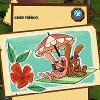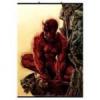Depuis la libération de l'exploit IOSU, la scène Wii U a repris du poil de la bête et ce grâce à nos devs qui bossent dur pour notre plus grand plaisir.
Fix94, que l' on ne présente plus, vient de mettre à jour Haxchi, ce hack qui permet d' utiliser une faille dans l' émulateur DS afin de lancer du code non signé tel que CFW Booter ou encore Homebrew Launcher directement depuis sa SYSnand et sans connexions internet, se met à jour une fois de plus.

En plus de l' ajout d' un nouveau jeu compatible au hack (Wario ware touched), Fix 94 rajoute une option très intéressante qui vous permettra de choisir sur quel homebrew booter.
Vous aurez donc le choix entre plusieurs options au démarrage, que vous configurez vous même selon vos besoins dans un fichier config.txt qu' il vous faudra créer et transférez dans votre console avec le fichier rom.zip correspondant à votre jeu.
Changelog:
Ready-to-upload zip files for all 4 games, will work with all up-to-date versions of the games. Make sure to read the project README to find out how to install it.
The zip without any config.txt boots into homebrew launcher.-added file loading with button configuration, make sure to check the README for instructions.
-fixed screen corruption when loading homebrew launcher by properly clearing the screen
-modified IOSU exploit to load from high MEM1 to not run into existing memory and crash
-updated homebrew launcher loader to follow dimoks latest commit and be ready for 1.4 .rpx loading
Tuto:
haxchi can be very easily installed using iosuhax's wupclient. for example, if hachihachi is installed to the MLC, it suffices to do:
w.up("rom.zip", "/vol/storage_mlc01/usr/title/00050000/YOUR_GAME_TITLE_ID/content/0010/rom.zip")of course, using wupclient to install haxchi permanently requires that redNAND be disabled, unless hachihachi is installed to USB, in which case it can be installed from redNAND using:
w.up("rom.zip", "/vol/storage_usb01/usr/title/00050000/YOUR_GAME_TITLE_ID/content/0010/rom.zip")To upload a config.txt as well you will have to do the following if the title is installed on NAND:
w.up("config.txt", "/vol/storage_mlc01/usr/title/00050000/YOUR_GAME_TITLE_ID/content/config.txt") w.chmod("/vol/storage_mlc01/usr/title/00050000/YOUR_GAME_TITLE_ID/content/config.txt", 0x644)and for the title being installed to USB you do the following:
w.up("config.txt", "/vol/storage_usb01/usr/title/00050000/YOUR_GAME_TITLE_ID/content/config.txt") w.chmod("/vol/storage_usb01/usr/title/00050000/YOUR_GAME_TITLE_ID/content/config.txt", 0x644)make sure to replace YOUR_GAME_TITLE_ID with one of the following:
10179A00 - JPN Brain Age
10179B00 - US Brain Age
10179C00 - PAL Brain Training
10198800 - JPN Yoshi's Island DS
10198900 - US Yoshi's Island DS
10198A00 - PAL Yoshi's Island DS
101A1E00 - JPN WarioWare: Touched
101A1F00 - US WarioWare: Touched
101A2000 - PAL WarioWare: Touched
101A5500 - JPN Kirby Squeak Squad
101A5600 - US Kirby Squeak Squad
101A5700 - PAL Kirby Mouse Attack
a config.txt can look like this for example:
a=fw.img b=rednand/fw.img x=wiiu/apps/ftpiiu/ftpiiu.elf down=wiiu/apps/snes9x2010_libretro/snes9x2010_libretro.elf default=wiiu/apps/homebrew_launcher/homebrew_launcher.elfplease note though that if you want to load a fw.img the name HAS to be named fw.img in whatever folder you use, nothing else will work.
MAJ:
Une nouvelle version (et oui encore une) vient d'être publié ajoutant le support de nouveaux jeux pour Haxchic est donc maintenant 8 jeux qui sont compatibles (Mario Kart DS, New super mario bros, star fox command et phantom hourglass, sont les 4 nouveaux jeux...)
Changelog 1.7:
Ready-to-upload zip files for 8 games, will work with all up-to-date versions of the games. Make sure to read the project README to find out which games are supported and how to install it.
The zip without any config.txt boots into homebrew launcher.
CHANGES:
-keep the hbl loader in sync with the latest commits
-added zips for mario kart ds, new super mario bros, star fox command and phantom hourglass
Télécharger la nouvelle version d' Haxchi: https://github.com/F...haxchi/releases
Vous trouverez également le tuto de netoobuntu afin d' installer Haxchi ici:
http://nintendo-wii....-island-ds.html