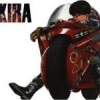2. extract it to C:, it will be PS3>Game Convert>Convert.bat and make_npdata.exe
4. paste it inside Game Convert folder, it will be PS3_GAME, Convert.bat, make_npdata.exe
5. double click Convert.bat, type NPxxxxxx, these x are your retail game id. for instance, the game id is BLES12345, then you must type NPEB12345.
6. wait untill it finishes its job
7. make a glass of hot cocoa
8. when it's done, you can see a new folder exist.
9. download the patch update for that game (BLES12345) and extract it. put the eboot.bin out of it. place it in NPEB12345/USRDIR/
10. create a folder named TEST on an external HDD (FAT 32)
11. copy NPEB12345 and BLES12345 (the extracted patch update), paste it into folder TEST.
12. on PS3 CFW 4.81, copy the two files into dev_hdd0/game..
13. do Rebuild Database
14. the game will be shown in XMB
15. turn on PS3 OFW 4.81 and plug an ethernet cable and connect it to PS3 CFW one.
16. on CFW, go to Settings> System Settings> Data Transfer Utitlity> pick number 1> say no> say no> waiting for transfer> enter
17. on OFW do the same way, but pick number 2, just wait till it gets questions for asking to format, hit yes and yes.
18. and transferring, happy waiting
19. drink your no longer hot cocoa
20. profit