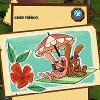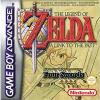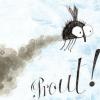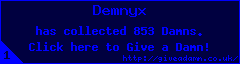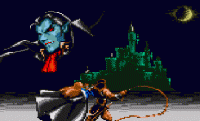v6.5Full CTRNAND support: if the SD card is missing, you can boot Luma from CTRNAND with a compatible A9LH install. On CTRNAND, the luma folder is located in /rw and can be managed with tools like FBI and GodMode9. The EmuNAND options will also be automatically hidden.Added safety checks everywhere throughout Luma when possible, this also includes FIRM patching (if any patch fails, Luma will either display the amount of failed patches or shutdown).Made the exception dump parser output the disassembly of the dumped code where possible.Kernel9 patches patterns are now only looked for in Kernel9 itself (might speedup the patching slightly).AGB and TWL FIRM from 3.0 onwards are now supported (instead of just the latest versions).Fixed the anti-anti-downgrading patch on 11.2 FIRM.Removed the eShop update check patch as it caused more problems than it solved, and the background updates patch as it didn't work at all.Allowed using the FIRM of SysNAND with EmuNAND and vice-versa (booting with R) if not using A9LH.Fixed bug that made it impossible to print to the screen after FIRM was loaded.Fixed some files in the FIRM folders being incorrectly detected as FIRMs.Major cleanup/minor bug fixing/refactoring of the code, removed several assumptions and switched to structs where possible.Please note that starting with this release, Luma won't support pre-patched FIRMs or other system titles with the same patches Luma does. Common pre-patched titles include NS, Home Menu, TWL_FIRM and AGB_FIRM (in these cases you will either get a svcBreak in loader or a shutdown when launching DS/GBA games). Clean versions of these titles need to be reinstalled before upgrading (the wiki will be updated with a walkthrough soon™).