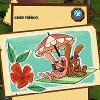La développeuse nous offre la v6.2 de Luma3DS, toujours proposée avec des changement pour le grand public et pour les développeurs, nous retrouvons notamment le support de jusqu'à 4 EmuNANDs, du verrouillage par code pin, ou encore la correction de crash sous firmware 9.0 sur OLD3DS.

v6.2@AuroraWright AuroraWright released this 8 hours ago · 3 commits to master since this releaseBoth versions:Revamped EmuNAND support: up to four EmuNANDs are now supported, the default can be selected in the config and it can be changed on boot by holding Up/Right/Down/Left (respectively for EmuNAND 1/2/3/4); other than the legacy layout the minsize layout (for RedNANDs only) and the default layout are now also supportedAdded a B payload (b_NAME.bin) to the chainloaderPIN changes: the number of digits to input is now shown, a message on the bottom screen can be displayed by placing a text file named pinmessage.txt in luma (800 characters maximum)Implemented custom System Settings Ver. string, it needs to be in a text file named customversion.txt (19 characters maximum) in luma, with the stock Nintendo string being Ver. %d.%d.%d-%d%lsWhen booting with R and the Use SysNAND FIRM if booting with R option is selected, FIRM will be loaded from the default EmuNAND instead of the first one and you can choose a different one with the directional pad, in the same way you would select the EmuNANDChanged the logic of the NIM update patch to only be applied when booting with RHid the New 3DS CPU setting on Old 3DSShow descriptions for the options on the bottom screenFixed support for pre-9.0 FIRMs. Luma3DS now directly supports >= 5.x FIRMs, as intendedFixed crashes for people with pre-patched Home Menu and NS moduleAdded boundary checks for files loaded from SDMore code refactoringDev version:Fixed crashes on some Old 3DS FIRMs (such as 9.0)Added displaying a partial stack dump on the bottom screen when handling an exception
v6.2.1@AuroraWright AuroraWright released this an hour agoBoth versions:If Autoboot SysNAND was unchecked, it became impossible to select the EmuNAND if having a corresponding directional pad payload. Now it's possible to do this by holding A + the directional pad button.Added UTF-8 support to customversion.txt. You can now use symbols, including those special Nintendo font ones
v6.2.2@AuroraWright AuroraWright released this 5 hours agoBoth versions:If Autoboot SysNAND was unchecked, it became impossible to select the EmuNAND if having a corresponding directional pad payload. Now it's possible to do this by holding A + the directional pad button.Added UTF-8 support to customversion.txt. You can now use symbols, including those special Nintendo font onesv6.2.2: Fixed question marks at the beginning of the custom strings with files created by Windows Notepad.