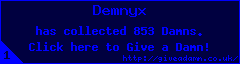Je pense faire ce qu'a proposé Demnyx, vous auriez un tuto plus détaillé ?
Ce mettre a jour sur le hack
Posté 19 juin 2016 - 21:03
#21

Posté 19 juin 2016 - 21:04
#22

Bon bah je continue de te traduire l'original.
Posté 19 juin 2016 - 21:07
#23

Your CTRNAND is fragmented, and Decrypt9 can't handle fragmentation (for safety reasons, btw). There are only two softwares out there that can introduce (and possibly also handle) fragmentation to the CTRNAND (afaik): Gateway software and rxTools. Now, there is still a solution, but make sure you completely read everything before trying anything.
- Dump your CTRNAND via Decrypt9
- Mount the CTRNAND.bin in your mount tool of choice (I'm using OSFmount) in writable mode
- Defragment it using a trusted defragmentation tool (I'd recommend Defraggler). There must be no fragmentation left
- Additional safety hint: Don't do anything else while the CTRNAND is mounted in writable mode. Don't delete anything and don't copy anything there. Best to not do anything while it defragments at all.
- Additional safety step: Completely check the defragmented CTRNAND via your tool of choice (Windows command line chkdsk is a good option)
- Inject the defragmented CTRNAND.bin back into your NAND
Now, there's a reason why the above is in red. If you do anything wrong, you can brick your 3DS. If you either have a NANDmod or this is on EmuNAND, make a backup and go ahead. If it is on SysNAND (with no NANDmod) and you still want to go ahead, also make a full backup, then make 110% sure you understood everything. Then read it over and check again. Then, and only then, go ahead.
Je mets le message d'origine quand même. Donc:
-Dans decrypt9, dump le CTRNAND
-"ouvre" le CTRNAND.bin avec l'outil de ton choix ( tel que OSFmount http://www.osforensi...isk-images.html ) en mode écriture (writable)
-Défragmente avec defraggler (https://www.piriform.com/defraggler)
-Fait rien d'autre à part ça
-tu peux check avec chkdsk en ligne de command
-Injecte le .bin
Avant de faire tout ça, fait un backup de ta sysnand au cas où ça tourne mal !
Posté 19 juin 2016 - 21:13
#24

ça marche ! je vais manger et je fais ça, merci pour votre aide ![]()
Posté 20 juin 2016 - 20:50
#25

Comment fait-on pour dump CTRNAND ?
Posté 20 juin 2016 - 21:05
#26

Posté 20 juin 2016 - 21:11
#27

Effectivement, je fais le dump là ![]()
Posté 20 juin 2016 - 21:13
#28

Posté 20 juin 2016 - 22:21
#29

Exactement, mon lit a été plus fort que ma 3DS
Posté 20 juin 2016 - 22:22
#30

D'ailleurs, je pense le faire demain, trop crevé encore :')
Posté 08 juillet 2016 - 14:08
#31

Bonjour, comment monter le ctrnand en ecriture ? un petit tuto du logiciel ?
Posté 08 juillet 2016 - 15:13
#32

Finalement j'ai su me debrouiller, j'ai defragmenter mon ctrnand, je cherche a l'injecter desormais, comment faire ?
P.S: j'ai besoin d'aide pls ![]()
Modifié par Aikyutsu, 08 juillet 2016 - 15:16.
Posté 08 juillet 2016 - 15:40
#33

Posté 08 juillet 2016 - 15:43
#34

Et j'injecte quoi concrètement ? car je pense pas que je vais injecter le ctrnand.bin initial, là ce que j'ai defragmenter c'est un disque
Posté 08 juillet 2016 - 15:44
#35

Posté 08 juillet 2016 - 15:45
#36

j'ai pas de fichier ![]() j'ai juste un disque local D, c'est ça que j'ai defragmenter
j'ai juste un disque local D, c'est ça que j'ai defragmenter
Posté 08 juillet 2016 - 15:48
#37

Posté 08 juillet 2016 - 15:48
#38

8 dossiers
Posté 08 juillet 2016 - 15:52
#39

Posté 08 juillet 2016 - 15:58
#40

Je reprends depuis le début tu comprendras peut etre plus, j'ai monté ctrnand.bin avec osfmount avec cette configuration: http://hpics.li/722d53c ce qui m'a donné un disque local (![]() ) ensuite j'ai defragmenter ce disque, aucun ctrnand.bin dans ce disque
) ensuite j'ai defragmenter ce disque, aucun ctrnand.bin dans ce disque
Modifié par Aikyutsu, 08 juillet 2016 - 15:59.
0 utilisateur(s) li(sen)t ce sujet
0 invité(s) et 0 utilisateur(s) anonyme(s)