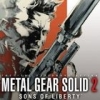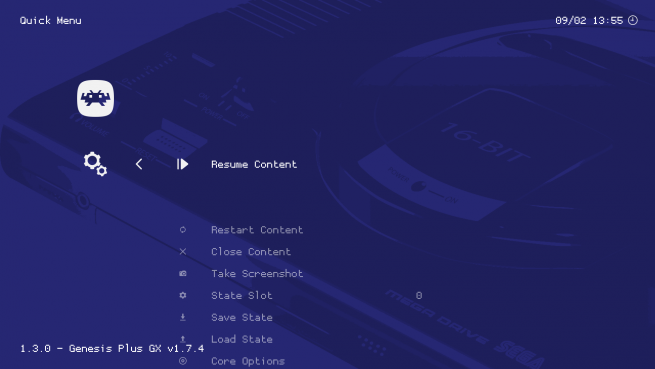




How to load GamesAll roms can be launched by selecting "Load Content" on the XMB (Clone) Menu, then "Select File" from there select the location of your roms that you have placed on your internal PS3 HDD or on your External HD in any location.Supported Extensions:mdx, md, smd, gen, bin, cue, iso, sms, gg, sg(Note-1 Sega CD requires BIOS files)Additional Notices & Tips(Tip) Setting a Default File PathChanging File browser Directory to access your ROMs Easier. in XMB Mode: Scroll to 2nd TAB (Settings) and scroll to near the bottom to select "Directory" , from there Scroll down to "File Browser Dir" and select the folder you have your Genesis_plus_GX Roms. (suggestion: /dev_hdd0/ROMS/GEN/ )(Notice) - Launching Sega CD Games (BIOS Required):Place BIOS file name exactly as one of these:"bios_CD_E.bin" (MegaCD EU BIOS),"bios_CD_U.bin" (SegaCD US BIOS)"bios_CD_J.bin" (MegaCD JP BIOS) in the same folder as the rom you are launchingNotice) - Custom Title ID:Custom Title ID: SSNESGXGXG , will not interfere with any other RetroArch Installation.