Tesa nous livre son application pc U_Tility, qui devrait vite devenir indispensable. En effet ce soft permet de formater nos périphériques SD pour Loadiine mais aussi de créer des backups de nos sauvegardes. Il peut aussi copier / manager / renommer vos backups, les mettre à jour automatiquement et contient même une version de NUS Grabber.
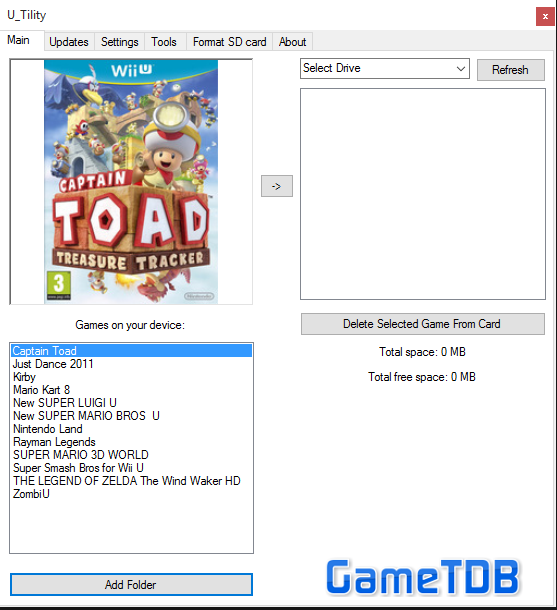
How to use:
- Main: Add folders and select your drive to copy games.
- Update: After adding folders it'll automatically check your game versions. (Be sure to select your sd card in "Main" before trying to select "Sd Card" here)
- NUS Grabber: Basically a NUS Grabber UI. Hit refresh to download all version files (might take a while). You can search games via Title Name OR via TitleID (the 16 digit ID) (TitleNames / Regions are provided by wiiubrew.org)
- Format SD Card: You can format any SD card here to FAT32.
- Settings: You can manage your Directories here, Create Savegame backups.
- About: ToS and some other stuff is here.
Lien de téléchargement HS temporairement: http://www.wiiubrew.net/download/U_Tility/U_Tility.exe
Autres liens: https://www.dropbox...._Stuff.zip?dl=0 et http://wiiubrew.net/...y_NUS_Client.7z
Modifié par pounou, 24 janvier 2016 - 23:44.
























