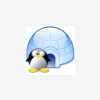Le développeur Kakkoii vient de faire une release pour le moins surprenante. Tralala nous annonçait il y a peu la mise à jour de WUP Installer, créé par Crediar. Mais apparemment, la version publiée par le développeur officiel ne fonctionne pas correctement.
Kakkoii a donc remédié à ce problème mais insiste sur le fait qu'il a enlevé des vérifications de sécurité et qu'il faut l'utiliser avec précaution !
Ni Logic Sunrise ni moi ne saurions être tenus responsables en cas de brick de votre console Wii U.
Marche à suivre :
I've created a modded version of crediar's 'WUPinstaller' that works with the new 5.4+ userland exploit that yellow8 released. As the current version fails to install any updates that are several hundred megabytes.
Among the many changes I made, I had to remove some error checks that don't seem to work properly on 5.4.
So this is absolutely USE AT YOUR OWN RISK. Though it's unlikely anything bad can happen if you're only trying to install proper things, at worst some corrupted update that you can delete.
Preparation:
Use the latest NUSGrabber to download the update/title you'd like to install, and copy only the files, not the folders, to your Wii's SD card, in a folder named "install".
This installer is useless without something already on the SD to install. There is no selection of what to install, you can only have one thing to install at a time in the "install" folder.
You can find more detailed instructions here as it still installs the same way as the old version:
https://gbatemp.net/...2-5-4-0.397053/
Usage:
(If you have not read the Preparation section, please read it first)
1. Download the ZIP attached to this post and extract the .MP4 to your local-hosted server directory.
(or external website, but this exploit doesn't work well for everyone on an external server)
You may also skip Step 1 & 2 if this link works for you: http://tinyurl.com/WUPin54
2. Visit this .MP4 file on your WiiU Browser.
Example: http://myLocalIP/WUP...akkoii_v1.1.mp4 or http://someWebsite.c...akkoii_v1.1.mp4
3. The exploit should launch and tell you if it succeeds. On failure, it will boot you back out to your system settings. Exit system settings, open browser and try again.
Move on to Step 4 when it succeeds. It will tell you if it does, but if you miss the message, you'll know it did if you're suddenly back in the web browser.
4. Launch the .MP4 again, it will now run WUPInstaller.
5. Some text will display telling you the status and what to do next.
It will then exit out to your Wii Quick Menu, from there, press the "Wii U Menu" button on the screen.
6. You should now end up at your Wii U Menu, with the screen frozen, that means it is working.
Wait 15 minutes to an hour or more even, for the files to install. How long this takes depends on the speed of your SD card and the size of the install.
For example, I managed to install the 1.7GB SSBU update in roughly 25 minutes from a Class UHS-I micro-sd card. But the longer you wait, the more sure you can be it installed.
7. Once you've waited enough time, hard-reset the WiiU (hold the power button down until it turns red).
Boot up the WiiU and you should be able to play your game now!
I will update this with more info later when I have time. If people would like to host the MP4, then I will add their links to a list of external hosts for people to try (as I have a feeling success depends on download speed and latency, so people in different locations have different success).
Les premiers retours sont positifs, n'hésitez pas à faire le vôtre.
Lien de téléchargement : http://www.mediafire...dd9mhd349432wqx