Malgrés la possibilité d'envoyer des fichiers sur PS Vita, les développeurs ne se sont pas vraiment poussés devant la porte pour nous proposer des homebrews sur PS Vita, preuve que la console n'a finalement que peu d'intérêt sur ces derniers contrairement à ce qui avait le cas avec la PSP.
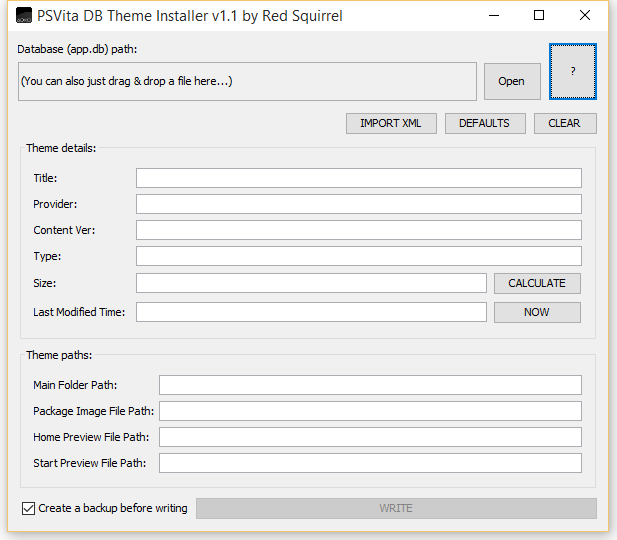
Quelques uns s'y intéresse tout de même et essaye de proposer des homebrews, ou du moins des programmes qui permettraient de faire bouger les lignes, c'est le cas d'un utilisateur de Hackinformer, Redsquirrel87, qui nous propose un outil pour installer facilement un thème personnalisé sur votre console portable.
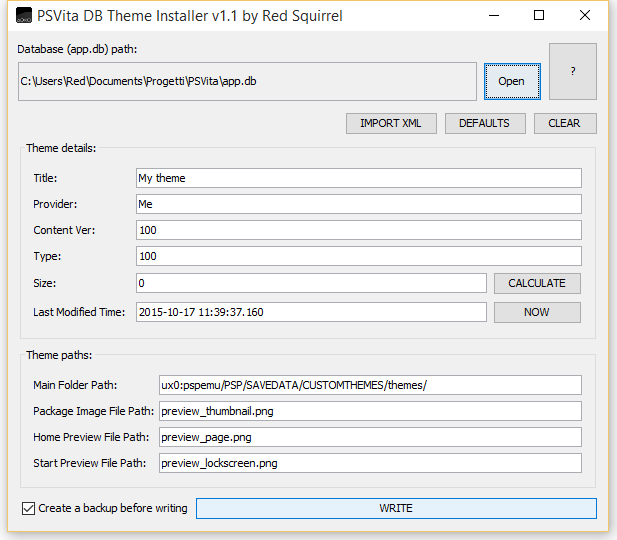
Pour cela il utilise donc la faille "mail" présente uniquement du firmware 3.00 à 3.52, et qui a été corrigée dès sa découverte sur firmware 3.53 et 3.55. L'auteur la décrit comme une application Java qui est compatible Windows, Mac et Linux, et qui exploite le fichier app.db que l'on doit récupérer via le tutoriel suivant : Dumper et écrire sur sa Ps Vita
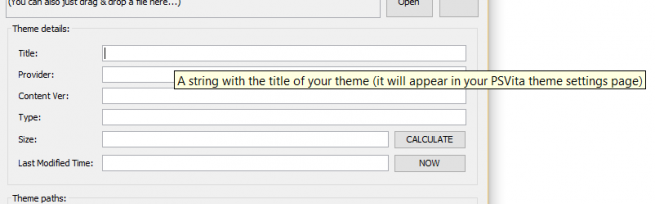
L'interface a été travaillée en Java et cette GUI supporte le SQL et bonne nouvelle le français est disponible dans les traductions (aussi en anglais et en italiens).



Features v1.1:
Added a function to import a theme.xml file and get data (if any) from it. In this way filling in the various text fields, especially those related to the theme's file paths, should be even faster now!
Slightly remodelled the GUI
Now the option to do a backup of the app.db file before writing is enabled by default
Added the French translation by Yattoz
Fixed a spelling error in the English translation (thanks to HarmfulMushroom for reporting this)
Features v1.0:
Written in JAVA, so compatible with any OS that supports a JVM (Windows, Linux, Mac...)
Removed the need to use any external program (like SQLite Browser) and to find and edit SQL tables/records manually: all you need to do is to pass an app.db and your theme info, the program will write records automatically in your DB file at the correct table.
Support for SQL blobs: this means that you can insert even a title and an author/provider for your custom theme that will appear in PSVita Theme Settings page. In this way there will be really no difference between an official PSVita theme and your custom theme
Basic and easy to use GUI
Application's window resizable by the user so as to fit any screen resolutions
Tooltips with explanations on every field:
Support for drag & drop in the input app.db text field
The program will check if a record with the same UNIQUE key is already existing so as avoiding SQL errors.
Ability to insert all params about your theme info, such as version, last mod date, size, etc...
Ability to calculate the size of your theme automatically (by passing the main folder of your theme the program will calculate automatically the full size)
Ability to set the last modified date to now automatically
Ability to create a backup of your app.db automatically before writing changes
Ability to quickly fill all text fields with default values (I used the same of the HackInformer's tutorial)
English and Italian translations
Téléchargement : PSVita DB Theme Installer v1.1 et La version v1.2
v1.2:
Added a function to clean and compact the database (using the SQL command VACUUM). This will reduce the size of your app.db, especially if it is very old, deleting all obsolete tables and records. The following is an example about the gain I got with my old app.db using this function:
Added a button near every text field that will open a new dialog with a preview screenshot of where the string will appear on PSVita:
Changed and improved the explanation about the "Main Folder Path" parameter since it seems that was not very clear.
Opened a collaborative translation project on OneSkyApp, so if you wish to contribute with a translation for the program now you can do it.
Modifié par tralala, 21 octobre 2015 - 17:31.




















