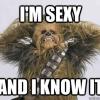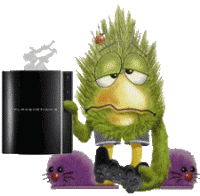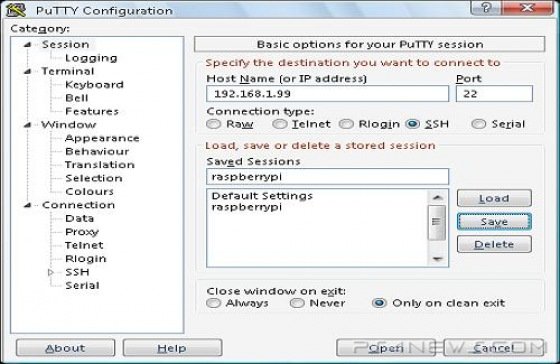

InstallationInstalling RaspbianTurn the win32diskimage1 - In "Image file" select the image Raspbian that you downloaded.2 - In "Device" select the drive that is your SD card.3 - Click on "Write" to start the recording process.After finishing the process, put the SD card into the Raspberry Pi and connect it using a USB cable.Remote Shell in RaspbianTwo minutes after starting the Raspberry Pi, turn the Putty.1 - In the Host Name put: raspberrypi. If you do not work correctly, go to the settings of your router, and find the IP of the Raspberry Pi.2 - Select SSH3 - Select OpenInstalling the applicationHe will request the login place "pi" to the user and "raspberry" for the password.Note: For additional information about JaiCraB's developments, refer to JaiSpiMod: JaiSpiMod.hex for Teensy++ 2.0 PS4 Development by JaiCraB and JAISPI V1.0 Arrives, Read / Write PS4 MX25L25635 Memory by JaiCraB.Enter the following commands:sudo -scd / binchmod + x jaispiecho "#blacklist spi-bcm2708"> /etc/modprobe.d/raspi-blacklist.confecho "blacklist i2c-bcm2708" >> /etc/modprobe.d/raspi-blacklist.confrebootFull installation. Place Putty to access the Raspberry Pi. To run the command jaispi you will have to ask root access (sudo -s)# Sudo -s# Jaispi -i / dev / spidev0.0Options:-i /dev/spidevX.X Get the flash ID-r file.bin /dev/spidevX.X Read all the flash of a file/dev/spidevX.X -e Deletes all flash-p file.bin /dev/spidevX.X Records only the different blocks of a file-v file.bin /dev/spidevX.X Check the blocks of a fileGet the ID: -i: Displays information about the flash.#jaispi -i /dev/spidev0.0JaiSpi v1.0ID: 0xC22019 MX25L25635Reading: -r: Makes a full dump of the flash (It takes about 35 sec)#jaispi -r DUMP.bin /dev/spidev0.0JaiSpi v1.0ID: 0xC22019 MX25L25635Reading ...0x02000000Done!Delete: -e: Clean all the flash (It takes around 1min 30sec and)#jaispi -and /dev/spidev0.0JaiSpi v1.0ID: 0xC22019 MX25L25635Erasing blocks ...Done!Record: -p: Records in flash only the sectors with change (It takes around 1min 30sec and)#jaispi -p Base.bin /dev/spidev0.0JaiSpi v1.0ID: 0xC22019 MX25L25635Starting ...0x02000000 -> 8192 written SectorsDone!Check: -v: Compares the flash content to file (It takes around 35seg)#jaispi -v Base.bin /dev/spidev0.0JaiSpi v1.0ID: 0xC22019 MX25L25635Checking ...0x02000000 -> 0 Different sectorsDone!