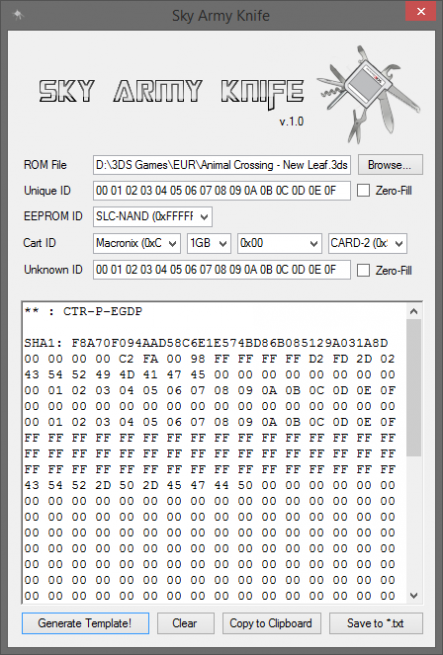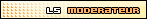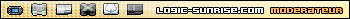Foxi4, utilisateur de GBAtemp, nous propose une boite à outils pour les utilisateurs de Sky3DS. Pour répondre à la plupart des utilisateurs, il nous propose directement une FAQ que je me suis permis de traduire.
Q: Sky Army Knife, qu'est-ce que ce est?
A: Sky Army Knife est un outils qui est destiné aux utilisateurs du Sky3DS, codé en C++ et une pincée de .Net, la version actuelle 1.0 est capable de générer des fichiers relatifs aux Templates Files pour les rom .3DS, il permet aussi par exemple d'injecter les headers unique dans les templates.
Q: Pourquoi le libérer maintenant, alors?
A: En raison de la récente vague d'interdiction de Nintendo dirigé sur les utilisateurs de linkers, injecter un UniqueID n'est pas simple avec les moyens actuels, et Sky Army Knife facilite le travail.
Q: Très bien, comment puis-je l'utiliser?
R: C'est très simple et intuitif.
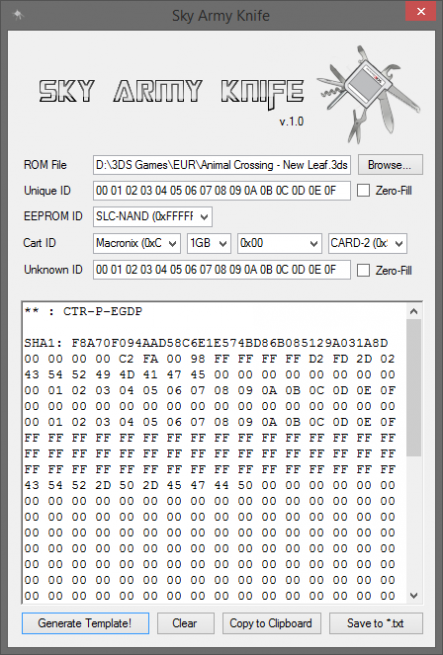
Tuto
1.Browse for a .3ds ROM
2.Type in or copy-paste a UniqueID. This text box only accepts characters from 0-9, from a-f/A-F, each pair of characters should be separated by a space. If the game you're creating a template for is Offline, you can also skip this step by checking the Zero-Fill checkbox.
3.Select the EEPROM type from the drop-down list. If you don't know what EEPROM type the game you're generating the template for uses, consult the Sky3DS's Template file entry. If you do not select any EEPROM type, the generator will Zero-Fill that portion of the template instead.
4.Select the CartID constituents from the drop-down boxes. If you don't know what CartID type the game you're generating for uses, consult the Sky3DS's Template file entry. If you do not select one or more CartID elements, the generator will Zero-Fill the blank portions of the template instead.
5.Type in an UnknownID. This text box only accepts characters from 0-9, from a-f/A-F, each pair of characters should be separated by a space. Currently nobody really knows what this ID reflects as it is not used directly by DiskWriter, so it either has to be copied from Sky 3DS's Template file or Zero-Filled.
6.Click "Generate Template" to generate your Template contents. You can generate several templates at a time.
Once you are done, you can use the Clear button to clear the window, Copy to Clipboard to copy the window's contents or Save to .*txt to save the contents as a new text file.