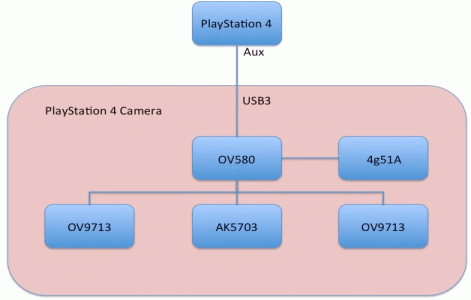
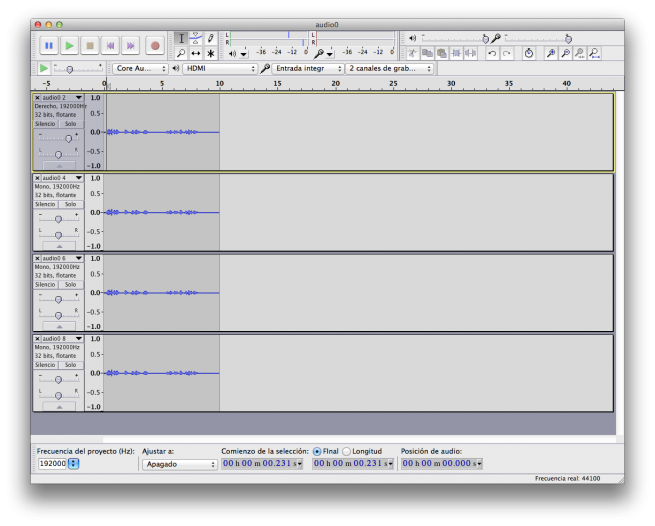
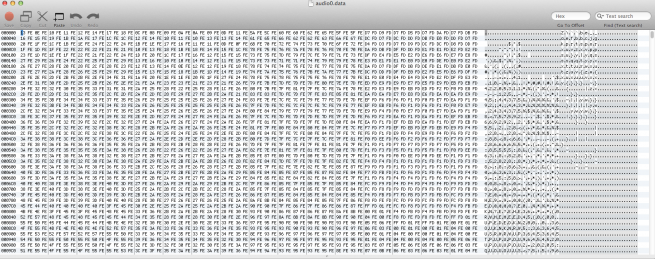

Chips description:OV580:It is an asic from Omnivision a typical custom USB bridge solution to manage all other chip. No information or datasheet about it without signing a NDA with Omnivision. Other companies using it are Mantis Vision and LeapMotion. I have worked with others Omnivision USB bridge solutions included in PlayStation EyeToy(OV519) and PlayStation Eye(OV534) so basically it is the same work i made with other drivers for Omnivision.OV9713:Two cmos sensors well documented with full datasheet available in google.AK5703:An analogical to digital converter connected with an microphone array (4). Datasheet is available. The datasheet was very helpfull to get audio properly from PlayStation 4 Camera..4g51A:An eeprom chip. It contains the initial configuration for PlayStation 4 CameraWhen you connect device to a Mac/PC with USB3 it is in boot mode waiting for loading firmware. Analizing sniffer capture we got the firmware and steps needed to load it to device. So after loading firmware you have and special UVC Camera device and you can learn about their different streaming modes.Interface 1 alt setting 0 describe all video modes with these possible options:mode 0 fps 60(default), 30, 15, 8 video left and video right frames 1280x800mode 1 fps 120(default), 60, 30, 15, 8 video left and video right frames 640x400mode 2 fps 240(default), 120, 60, 30 video left and video right frames 320x192OV580 is delivering in each mode:mode 0 3448x2x808 bytes frame each row with:header 32 bytesaudio 64 bytesvideo left 1280x2 bytesvideo right 1280x2 bytesvideo interleave 840x2 bytesmode 1 1748x2x408 bytes frame each row with:header 32 bytesaudio 64 bytesvideo left 640x2 bytesvideo right 640x2 bytesvideo interleave 420x2 bytesmode 2 898x2x200 bytes frame each row withheader 32 bytesaudio 64 bytesvideo left 320x2 bytesvideo right 320x2 bytesvideo interleave 210x2 bytes























