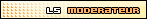PSP is still one of the best devices to play PS1 games on a handheld. Thanks to the built-in POPS emulator, you can create your own EBOOT.PBP files
and play them with your PSP.
Every PSP firmware has a built-in POPS emulator and compatibility of PS1 games change with every version of POPS. Generally later versions have more
customization options and deliver a better experience overall.
PS1 games generally have 2 kinds of streaming audio, XA and CDDA. CDDA is uncompressed redbook audio while XA is 1/4 lossy compressed. So CDDA audio
delivers a much better audio quality in the games it was used. Unfortunately any POPS version bundled above 4.01 PSP firmware has actively disabled
CDDA audio for homemade PS1 EBOOT.PBP files. You hear silence instead of CDDA audio if you boot these games. That is not valid for PSN released
PS1 games as Sony uses a property compression algorithm for CDDA audio on these games.
To overcome this limitation, you can use POPSLOADER plugin to load a POPS version equal or prior to 4.01. This will cost you 2 things. 1)Less customization
options of POPS 2) Bad compatility with PSP3000 and PSPgo series. Especially if you have a PSPgo, every POPS version supporting CDDA audio with
POPSLOADER will either blackscreen or output audio only from headphones.
Now with CDDA Enabler, you can enable CDDA audio on PSP firmwares > 4.01 without enabling POPSLOADER or having compatibility problems with your homemade
EBOOTs. It just works.