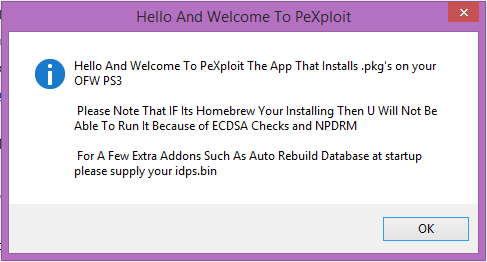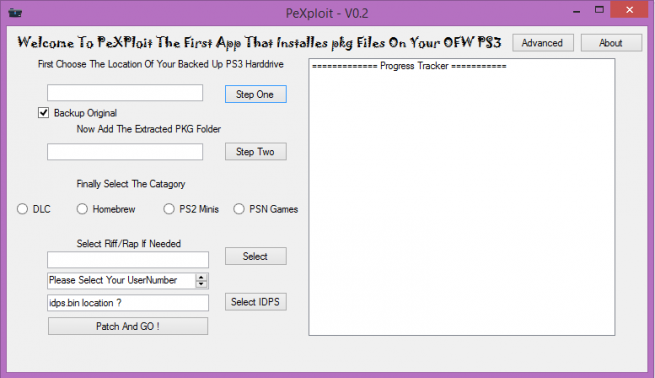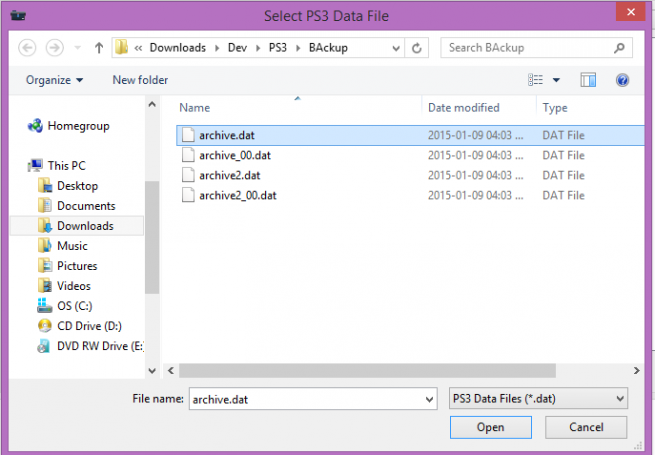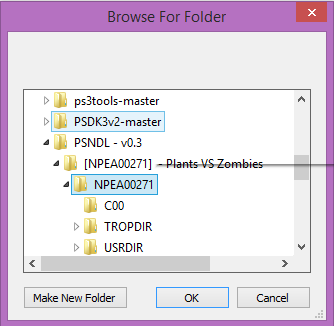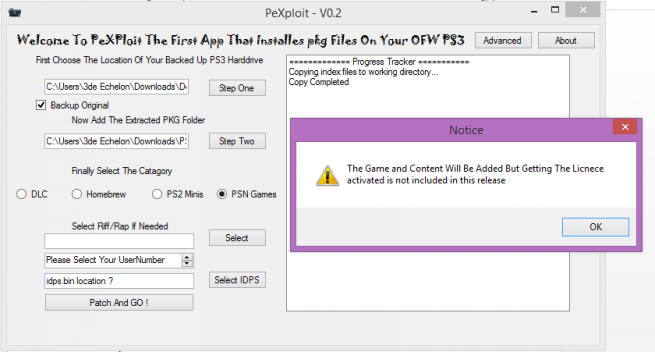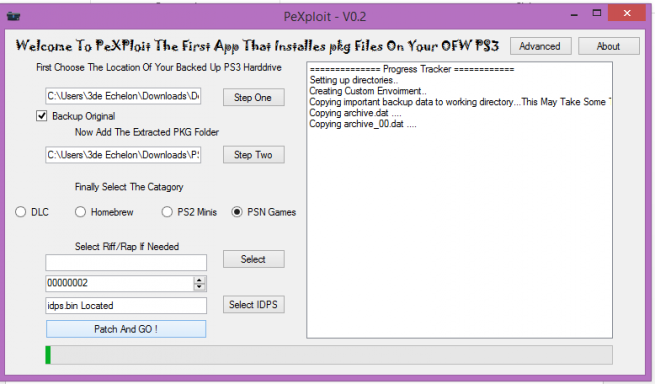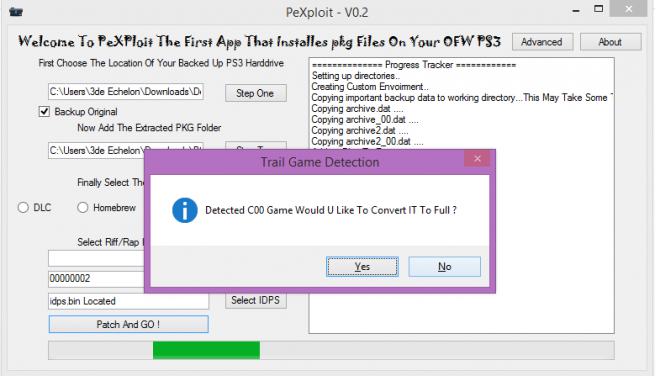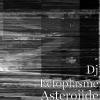Okay For All U Lovers Of C00 Games To Free i added detection and patch for that to make games full enjoy*Fixed Annoying Bug With PSN Game Selection*Fixed A few other small errors*Still Working On A Responsive Background Worker Sometimes it works other times it doesn't*Advanced Box Isn't In This Feuture*Fixed Install Location For exdata files /dev_hdd0/home/{usernumber}/exdata/*Added PSN C00 Game Detection And Auto Patch*Added Cleanup Check
Tutorial BasicWelcome To PeXploit V0.2 TutuorialOkay im gonna make this as simple as posibile as im running low on dataSo How U Start Is Using Ure PS3Go to {Settings}-.>{System Information}->{Backup Utility}To create a backup that u can use for this programSide Note : Deleting The Files In Game Data Utility Makes This Move Along FasterSo after you have acured ure backup on a storage deviceU will need to get ure idps.binThe problem with this is getting the proxy startingBasic Tutorial using idpstealer.exeThis Should Be Sufficewww.youtube.com/watch?v=nQzB-LI8mwMFound That It Works Better On port 8080Advanced Tutorial if u don’t get it working with idpstealer.exeOkay so I had an error and the only way I could fix this is buy running the app created by CF35To create the proxy server and then start it then close it and run flatzes idpstealer directly afterwords ill upload a tut laterOkay so here’s Pexploits TutorialSame as v0.1 the gui stayedSo We Start With ThisSelect Step OneNavigate To your backupSelect Step TwoNavigate to your extracted pkgFor This Tut I will be using plants vs zombies downloaded from psndl v0.3Select Your Category aka psn gameNo Riff rap needed fir this tutSelect Your User numberAnd select idps.binThen Select Patch And Go And Wait it will notify you if c00 is detectedThen Just Wait It Will notify u when its complete if it says not responding or hangs on installing pkg files leave it its busy !
Lien de téléchargement ici : PeXploit 0.2 (1.41 Mo)