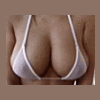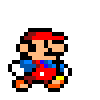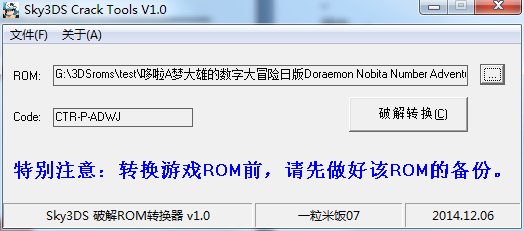
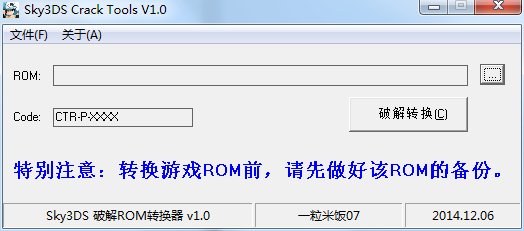
Rationale: The 3DS game ROM by Sky3DSCrack Tool-converter allows sky3ds considered NoEEPROM format, with modifications template.txt sky3ds bypass authentication, ie let the outside limit of ten games archive directly into the TF card, not by sky3ds of W25Q16 memory of.1. ROMs (strongly suggest that you back up the downloaded ROMs, you will know reason behind)2. click Skye3DScTool.exe (Skye3DScTool.exe will rewrite the game ROMs, so you must make a backup before conversion)3. After run the program sky3dsctool4. Click […] button or [File] [Load File]5. Select the ROM game will be converted6. select [Open]CODE is the current game code, copy down until template.txt file will go to find and modify.7. click [conversion] crack8. Tips: click [OK], and then research for the game coding from template.txt, and modify the game corresponding data, there may be more than one research results, all you should modify.As shown picture, the game corresponding to the second row of data in the sixth and eighth, respectively, the data was revised to “F8″ and “98”, which would allow the burning process DiskWriter.exe considered NO EEPROM game format, with it we work together to convert good game ROM.After modification, save and exit.9. the following step is normal burning, burned list EEPROM status is displayed as “NO” is right.10. After burning the tf card inserted sky3ds and run it on the 3ds.Now we’ll test how to play them.1) Ten limit games in accordance with the official limit game tutorial, not say more here.But reminder: when close ten limit games, press HOME or directly off the case, the archive is not stored tf card. Should go to HOME screen, press the red switch button, it will put the memory W25Q16 the archived data in the write-back tf card.Here must take care to avoid losing files.2) out of ten game limit method of operation: By conversion and modification, the outside of ten games limit in the tf card were considered sky3ds NO EEPROM type, so it will not go down W25Q16 memory write archive data, the game will write archive data directly in TF card corresponding game archive storage area.Because not erase ten limit related records , so out of 10 limit roms will automatically switch.When jump to the game screen we want to play , press the red switch button and hold for about 5 seconds, then release, the game screen does not automatically jump up, and then press the A button to go to the game.Then the archive is written directly to TF card, until the end of the game press HOME to exit or directly off the archived data is not lost![Tips]: users found ten outer limit game press HOME to exit to the main interface, because of the red button does not work already switched the game does not work, now pls enter the [Setup], then press [X ] key to exit the game automatically switched.This method can reduce the number of swap cards, perhaps you can also play a role in protecting the cassette.BTW, i think Sky3DScTool.exe can work fine at R5SDH