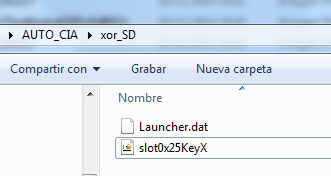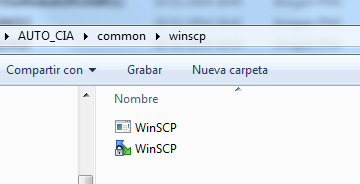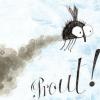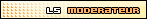La team XorMod, proche de LS nous livre aujourd’hui la première version de son nouveau logiciel AutoCIA. Ce dernier permet de convertir facilement une Rom 3DS en CIA, afin de la lancer avec le Custom Firmware DEV MEN.
Son utilisation est on ne peut plus simple, avec une vidéo en bas de news qui explique comment procéder.
AUTOCIA
This is simple GUI for Tools that already exists internet. Use it on your own responsability,
Requirements:
3DS XL or 3DS console with firmware between 4.1 and 4.5.
CFW installed or flashcard (gateway...)
Features:
- GUI (graphical interface)
- Dual language Eng/Esp autodetected
- Prepare XORpad SD and boot it on console to dump xorpad files needed to extract and decrypt 3ds rom (find and add slot0x25KeyX.bin to Sd with its key)
- 32bit / 64bit Auto detected
- Converts 3DS Games / CIA 3DZ
- Build CIA from 3ds or VC ( Gbc, Gb ) and send to console through Usb and Ftp (optional)
- You can play online without modifying header
- Download Play included to play online (only some games)
- Manuals included if detected.
- FreeRegion patch
- Firm Spoof Option (only some games)
- Normal and ExInjector Mode
- VC (Virtual Console) Supported (GB GBC, GBA)
- Drag and Drop roms.
Et un petit tutoriel pour le faire fonctionner :
1.Open or Drag and drop a rom.
2.Click "Xor Pads SD" to create and copy files needed to Sd, then launch on console as usual Launcher.dat to dump xorpad files (remember you need to manually add slot0x25KeyX.bin with key to your sd
3.Once xorpads dumped copy to PC and click Extract Data , type where did you copy xorpads , if its OK data will be extracted and decrypted.
4.Rsf file is autoedited with decrypted data of rom, you can edit rsf option on GUI or manually (Open rsf) with text editor.
5.Once edited select Cia Mode (Normal/Exinjector) to create CIA.
6. Finally copy cia to Usb-Sd or Ftp to use on console
VIRTUAL CONSOLE
GB or GBC are supported and auto detected just open or Drap and drop your Rom.
The first time you build VC Cia you will be ask for a Bigbluebox rom ( pokemon blue, yellow, w...) search a little.
Icon will be autoedited to inyect Rom Name.
Nes still not working correctly, it is not a problem of the GUI.
FTP
Ftp options require to copy Winscp files to common/winscp folder.
restart FTPony each time you need to send a file (its not a Gui isuue).
You just need to type 3ds ip launch Ftpony on console and click button
FTPony is still unstable , if file not sent try to restart ftpony and retry.
Warning : Ftp is slow, big files will take too much time.
It will be updated at a rate of developments go.
CREDITS:
developed by team XorMod
tested by Schuko

Cet utilitaire est uniquement un front end. Merci aux auteurs des outils, les créateurs des exploits et toute la scène 3DS.