La Scène Ps3 reste la plus agitée en ce moment.Aujourd’hui c'est un développeur connu sous le nom de toolboy2012 qui nous livre un nouveau logiciel semblable à MFW Builder mais avec une nouvelle interface!
Changelog:
CFW-CREATOR (new UI and App design for PS3MFW)
Work In Progress
https://github.com/a...udd/CFW-CREATOR
Hi Guys,
So, I had an idea many months back, that I wanted to try and do something cooler with the PS3MFW UI, but wasn't sure if it would even work....and make it much cooler like many of the metro-like windows apps today...
I also wanted to maintain the same 'tcl' concept for all of the tasks, as well as the setup behind it, etc....just wanted to get rid of the TCL/TK-based UI, and tie it into a windows-based App, with TCL integration, etc...
Surprisingly, I was actually able to get it all working, was quite a challenge getting it all together, but it is working... so far I built it against, .NET 4.5 (latest), so it will ONLY run on OS's Windows Vista, 2008, Win7, Win8, etc etc.. (just NO XP and 2003)...I believe I can recompile it against .NET 4.0, which is still supported against XP, 2003, but there are some WPF bugs with 4.0, so I skipped it for now...
The UI is built as follows:1) New UI built in XAML with the WPF/.NET 4.5 (windows presentation format), imported into a Windows Mixed-Mode App (C++/CLI)
(currently using the free 'Metro WPF' style, from mahapps.com)
2) Windows App with Embedded TCL interpreter for doing all the TCL work.
3) Can 'Pause' and 'Resume' the build thread anytime you want (and as much as you want)
4) UI can be endlessly designed, updated, enhanced, etc, all sorts of free WPF stuff online, themes, etc
5) and whatever else...
So, It Does fully build CFWs, but there are still a bunch of things I need to complete...
it's not fully completed yet, I only have the 'boolean' types enabled for the task 'options' (so any options that require user input via a TextBox, Radio Box selection, list item selection, etc I still have to code up)...
I added a 'progress bar' to the top of the main UI, but I didn't do too much with it yet...it does a little, but not much...
plus, I need to go through the error handling further, and clean up any loose ends....make sure all error conditions are handled right, etc....but the fun part with this is, if you have visual studio 2012 or higher, it comes with "Microsoft Blend", which is the nice XAML/WPF UI designer tool, where you can design the whole UI, change colors, add buttons, change screens, themes, etc, whatever you like...
I'll be posting the latest compiled binary into my Repo in the next day or two, along with the source, once I cleaning up some stuff...
*** Assuming you guys actually have an interest in playing with this? I dunno how many devs are still playing with/using any MFW builder stuff, but if some of you want to play and have fun with something new and cool looking, I'll put it out there? ***
attached are some pics of what the UI looks like...as I said, it'll be a day or two before I get the binaries and source posted up...
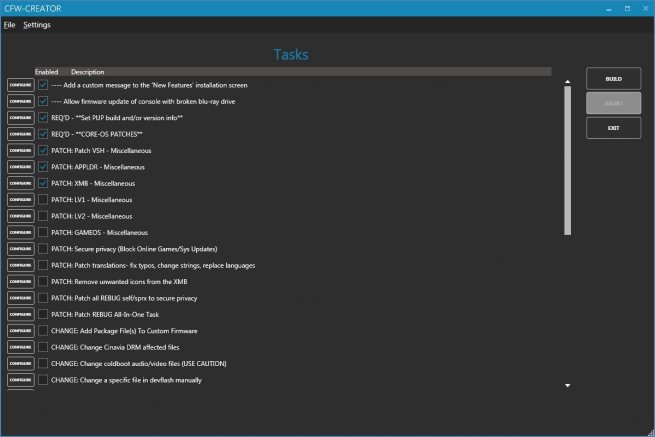
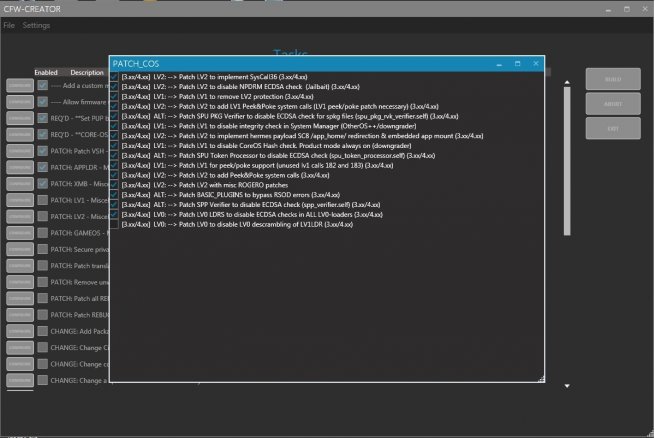
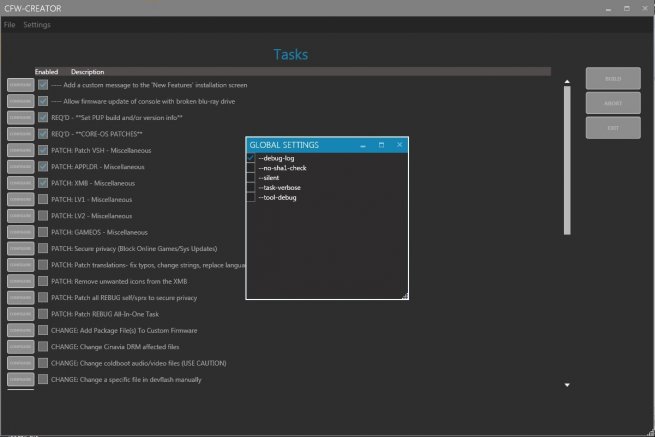
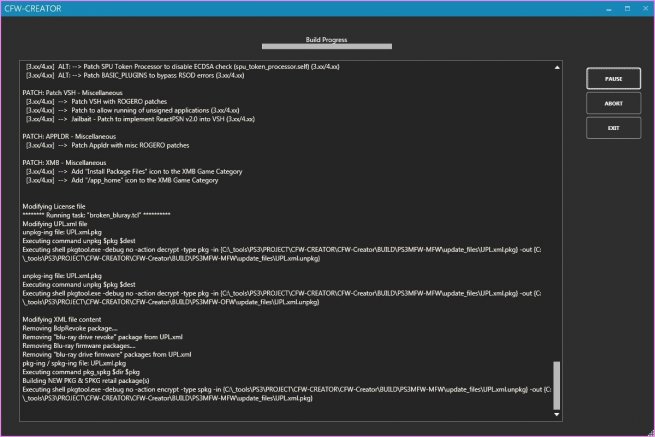
Ok, the binaries so far are posted in my repo ... please remember guys this is a Work In Progress!!
You need to install the two packages in the "PRE-REQs" folder, which are just ".net 4.5" install, and the Visual C++ 11.0 runtimes... both are easy installs, and will not break anything else... like I said earlier, NO support right now for "Windows XP and 2003"... this is because XP & 2003 only support .NET 4.0, right now I need to build this against .NET 4.5... Vista and UP are fine!
I already have the keys updated, and the 'tasks' folder has all the same tasks I have in my regular PS3MFW build... you can of course replace all these scripts with your .tasks files.1) the 'core' folder has the main 'core' .tcl files that you normally don't touch (tar.tcl, xml.tcl, ps3mfw_base.tcl, etc)
2) the 'tasks' folder is where you put your actual tcl tasks
3) keys are still in ".ps3\data\..."
4) the 'initialize.tcl' is what replaced the old 'ps3mfw' file (all the other stuff, the ps3mfw_gui.tcl, console.tcl, etc etc are gone, no longer needed)
5) Once you install those two packages, you should be able to run the 'cfw-creator.exe'...if it throws an error, then you may need a reboot? or something else I still haven't fixed is not working?
But so far it works fine on two of my different pcs at home... Like I said, any tasks you have that require any type of 'text box' inputs, or 'radio button' selections, 'list box' selections are not YET completed!! so I only have enable/disable check boxes for all tasks, anything else is not done yet!!
And there are still other bugs, etc... but at least you guys can start playing, it does build the mfw fine! but other issues are still around... I'll try to get the source up this weekend, only had time tonight to post the compiled binaries...
But like I said, since this whole 'UI' design is using WPF and XAML, the limitations are almost endless, we can do almost anything we can think of to the UI, there is so much out there you can do with WPF and UI designs...
























