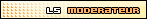Voici le ReadMe :
Notes for 3k3y firmware v2.10 Public Beta:
For now, while waiting for 3k3y isotools swap disk support, you can use the
Cobra ODE Bypass 4.55 tools to create swap ISO file.
Burn with ImgBurn, use quality BD-R, Ritek worked fine for me. I've read some claim BD-RE will work, but not in my tests, I tried with Verbatim BD-RE (rewritable) and it failed. Also, make sure you use an original game disk which is single layer (25GB), check the Cobra Anti-ODE security bypass manual for more info.
Setting SWAPTIMEOUT over 30 seconds made the PS3 XMB freeze, that is the reason I limit it to 25 seconds. If you get freeze problem in XMB, try lowering the value, or remove the SWAPTIMEOUT setting in 3key.cfg, then it will default to 15 seconds.
The remote display will show "Load SWP disk" or "Load PS3 disk" when the time comes, you need to quickly open the cover/lid and swap to the requested disc and close the cover before SWAPTIMEOUT reaches zero, if too slow the PS3 XMB will detect the open cover switch and give error, in this case try to start over, if that also fails, power off the PS3 and restart.
If you don't own a 3k3y remote you need to pay attention when the motor stops, but this can be tricky, hopefully someone with a remote can post a video on YouTube so you get an idea how the swap is done. During game updates the BD drive can stop without actually requiring the swap disk, if so just leave the PS3 disk in there when updates are installing on the XMB screen.
When installing a PS3 game update there will be several swaps between SWP (swap) disc and PS3 (original) disc, also, after a game has an update installed on the PS3 hard drive, there will be one extra swap to insert original disc during normal gameplay.
If you manage to screw up the swapping, or if it fails by itself, turn off the PS3 super slim using power button and start over. Pay attention to drive motor sound and be careful, since it can spin with open lid theoretically due to the cover switch handling by 3k3y. If a PS3 game update was installing during a bad swap you might have to delete it in XMB, because the update file can be corrupt (signed with the wrong disk loaded).
Please provide feedback in this topic so I can fix the bugs.
Et le changelog :
v2.10 Public Beta
- Cobra 4.55 ISO tools support, COBRAISO=Y setting added to 3key.cfg
v2.08 Private Beta
- OFW 4.55 swap disc support with game updates working
- No wire/soldering required for cover switch handling
- Remote display swap requests added
- SWAPTRICK=Y setting added to 3key.cfg
- SWAPTIMEOUT=xx (between 5 - 25 seconds) setting added to 3key.cfg
- Optional LANGUAGE=P0T setting added to 3key.cfg, giving P0T-NOoDLE font on the remote display in English (Thanks Sir Garbagetruck aka Lastebil for the heads up)