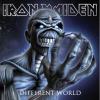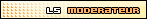Iris Manager se rapproche toujours plus de son principal concurrent, le célèbre MultiMan. S'il est vrai que ce dernier propose de nombreuses fonctionnalités, des personnes le trouvent beaucoup trop lourd à utiliser pour au final lancer simplement des jeux. C'est donc là qu'Iris Manager retrouve tout son intérêt. Même s'il n'a pas à rougir, il propose tout de même nettement moins d'options lui permettant ainsi d'être relativement simple à utiliser. Cependant, Estwald (Hermes), D_Skywalk et Miralatijera, les développeurs d'Iris Manager, le mettent à jour régulièrement pour apporter son lot de corrections de bugs ou encore de fonctionnalités.
Cette fois-ci, Estwald apporte le support du format NTFS pour la partie "Archive Manager" de l'homebrew.
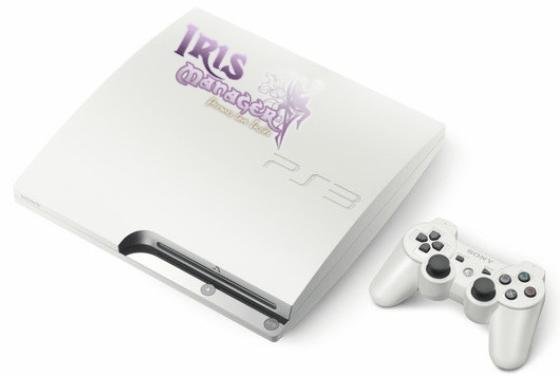
Update du 28/10 :
What's New in version 2.58:
Archive Manager (File Manager):
- Added vertical split by default in windows A and B from resolution 720P (to switch between vertical/horizontal, press L2/R2).
- Added .png/.jpg small viewer pressing X on these files.
- Added automatic display of ICON0.PNG when we list from game directory (GAMEZ, GAMES) passing through the game folder (the viewer uses the path - "game folder"/PS3_GAME/ICON0.PNG to show it.
- Fixed error of recurring copy when copy to the same unit, at a lower level folder.
- Added libntf_ext latest changes that allow to use functions like fopen() for NTFS/EXTx drives.
NOTE: remember that NTFS/EXTx support only works in Archive Manager: to install .PKG proceed from there.
Update du 26/10 :
Changelog v2.56 :
- Added support for devices with NTFS (Windows , read / write)) and EXT2/3/4 (Linux , read only) from "Archive Manager" (support to EXT2/3/4 filesystem partitions in external devices (only read access) from "Archive Manager")
- Added support for BD Emu PS3_GM01 activated (support to "direct multiboot" discs using the disc structure: dev_bdvd/PS3_GM01/ in "BD emu" mode)
NOTE: Remember that writing is experimental support and assume risks when using it: check with "chkdsk " to ensure that no data is lost or corrupted.
With the partitions "ext" to be in read, no problem that can corrupt anything.
1) plug in the device and wait 5 to 10 seconds for it to mount. If not, unplug and re- plug. Multiple devices can be plugged.
2) the partitions are displayed as " ntfs0 :" a " ntfsX "
3) Remember that it is important to mount the device before unplugging: from the root option "Archive Manager" or leave Iris Manager
- Added support asynchronous copy to speed up file copying in "Archive Manager"
- Added option in "Archive Manager" (press SELECT) "Get file / folder info " for information on the number and size of files required to copy
Changelog v2.55 :
IMPORTANT: After installing the PKG, restart the PS3, if Iris Manager was loaded before.
What's New in version 2.55 :NOTE: Remember writing support is experimental and assume risks when using it: check with "chkdsk " to ensure that no data is lost or corrupted.
- Added support for devices with NTFS partitions from "Archive Manager".
1) Plug in the device and wait 5 to 10 seconds for it to mount . If not, unplug and re-plug. Multiple devices can be plugged.
2) The partitions are displayed as "ntfs0:" to "ntfsX".
3) Remember that it is important to mount the device before unplugging: from root option of "Archive Manager" or exiting Iris Manager.
- Added asynchronous copy support to speed up file copy in "Archive Manager".
- Added option in "Archive Manager" (pressing SELECT) "Get file/folder info " for information on the number and size of files required to copy.
http://www.logic-sun...3-iris-manager/