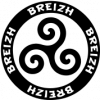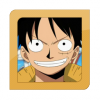Alors que la concurrence gagne ou perd de la vitesse, la team Cobra vient enfoncer le clou en annonçant une nouvelle fonction disponible dès à présent : plus besoin de redémarrer sa console pour lancer un jeu. Voilà donc les étapes à suivre une fois votre Cobra ODE à jour pour lancer un jeu :
1. Sous Cobra Manager, sélectionnez votre jeu.
2. La console revient au XMB.
3. Ouvrez et refermez le lecteur (ou éjectez votre jeu et réinsérez-le)
4. Votre iso apparaît sans redémarrer. Lancez-la !
Pour information, la demande a été importante. Notre premier lot de livraison de Cobra n'a pas pu couvrir toutes les pré-commandes. La seconde livraison arrive aux alentours du 24 septembre. Pour toute question à ce sujet, contactez-nous via le Live Chat du LSstore.
- Cobra ODE disponible sur le LSstore à cette adresse
- Accéder au tutoriel : Cobra ODE : installation sur PS3 Fat (version PATA)
- Accéder au tutoriel : Cobra ODE : installation sur PS3 Fat (version SATA)
- Accéder au tutoriel : Cobra ODE : installation sur PS3 Slim (2k)
- Accéder au tutoriel : Cobra ODE : installation sur PS3 SuperSlim
- Accéder au tutoriel : Cobra ODE : configuration et lancement d'une ISO
Nfo de cette nouvelle version :
Cobra ODE update Version 1.1 :
- Allows switching from manager mode to game mode by ejecting the disc after
making the selection in the manager. Rebooting the console is not necessary
anymore, but is still an option.
Message complet de la team :
We are releasing update version 1.1 of the COBRA ODE firmware. This update will allow you to validate the game selection without rebooting the console. Once the game selection is done through the manager, the game will be loaded after ejecting and reinserting the disc in the drive. Selecting the game by rebooting the console will also work as before. Get the 1.1 update.
Follow the update instructions from our updated user manual:
Cobra ODE User Manual v1.1 (English)
We also want to point out some of the issues that have been reported to us in the official support forum, and want to let you know that we are working on releasing a fix for them as soon as possible.
- There seems to be an issue with some specific hard drives that aren't recognized by the COBRA ODE when they are formatted with NTFS. While this only affects a small number of hard drive, it is a high priority bug that we will fix as soon as possible. In the meantime, if you are experiencing this issue, you can format the drive in FAT32 and it will work.
- For some games, if the game update has been installed, the game will refuse to launch. We have identified the issue as being caused by the ISO file being badly generated, and an update to the Geniso tool will be released shortly that fixes it. The updated Geniso tool will give you the choice of using an IRD file to rebuild the ISO. It is however optional, and you can still generate ISO files without the IRD file, for those titles which do not have an IRD file, or for homebrew applications.
- If installing a PS3 firmware update, the update will sometimes fail when the COBRA ODE is installed and in EMU mode. We recommend you switch to PT mode and disconnect USB device from Cobra ODE while doing a PS3 firmware update Online or from PS3 front USB , until this issue is resolved..
Updated version of our Cobra ODE Installation Manual.
Cobra ODE Installation Manual v1.1 (English)