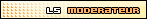Le grand jour pour les amateurs d'émulation et de homebrews est enfin arrivé : le premier émulateur N64 pour xbox 360 Jtag ou Glitch vient en effet d'être releasé. GliGli, le développeur français dont la notoriété s'étend de jour en jour depuis la release du Reset Glitch Hack, qu'il a réalisé avec l'aide de Tiros, nous livre donc aujourd'hui la première version publique de son émulateur basé sur Wii64. Pour ceux ne connaissant pas Wii64, il s'agit d'un portage réalisé par tehpola, sepp256, emu_kidid de l'émulateur N64 pour PC, muppen64.
Ce portage utilise la librairie open source libXenon, l'alternative au SDK copyrightée de Microsoft et se lance donc depuis le XeLL (Xenon Linux Loader). Pour le faire fonctionner :
- Copiez le contenu de l'archive à la racine d'une clé USB en prenant soin de vérifier que le fichier xenon.elf se trouve bien à la racine.
- Démarrez votre console Jtag ou Glitch en appuyant sur eject.
Fonctionnalités de l'émulateur :
- Menu design vous permettant de choisir votre rom.
- Possibilité de changer le background du menu.
- Retour au menu avec le bouton back.
- Filtrage 2xsai.
- Support du son en HDMI fat et slim.
- Support de la plupart des roms.
- Support des sauvegardes.
- Support de 1 à 4 joueurs.
- Support du format zip.
NFO
***************************
* Mupen64-360 v0.993 Beta *
***************************
http://www.libxenon.org/
Description
===========
Mupen64-360 is a Nintendo64 emulator for the Xbox 360, it’s powered by libxenon and it’s a port of Wii64 (which itself was a port of Mupen64).
Usage
=====
Unzip on USB sick, then run from Xell.
Many ROM formats are supported, zipped ROMs also work.
In the browser, the Back button changes the current drive, A selects, B goes to parent dir.
Ingame, Back toggles Framerate limiting, and the Guide button quits to the browser.
Other controls are described in the emulator itself.
The browser background image is loaded from /mupen64-360/bg.png on the USB stick, other backgrounds are provided.
Options
=======
- Controls (l->r):
Changes the way N64 directional controls are mapped to the 360 gamepad, from left to right.
EG: Stick / D-Pad / C-buttons means N64 stick will be mapped on the 360 left stick, N64 D-pad on 360 D-pad, and N64 C-buttons on 360 right D-pad.
- Textures:
Changes the texture enhancement filter, depending on games, some filters will look better than others.
Be aware than the highest settings can slowdown games a lot, or even crash them in some rare cases.
- CPU core:
Controls the speed/compatibility ratio, from fully featured dynarec to interpreter mode.
‘No linking’ and ‘No VM’ are new dynarec modes that can make some games work, while still running at playable speed.
- Framerate limiting:
When enabled, games won’t go faster than they would on a real N64. Can be toggled ingame with the Back button.
History
=======
v0.993 BETA: Recompilation with some ZLX and Libxenon fixes
- Supports Corona Video Output
- Better USB Drive/HDD Compatibility
v0.992 Beta: Almost a complete rewrite, notable changes:
- Moved to Mupen64 Plus core.
- Moved to Rice video plugin.
- Dynarec overhaul.
- Faster and way more compatible.
- More control over the speed/compatibility ratio (see ‘CPU core’ option)
- More texture enhancement filters.
- Basic controls remapping.
- GUI improvements.
- Built with recent libxenon/ZLX (more supported filesystems, less bugs, …)
- /! Use the Guide button to quit a game, Back toggles framerate limiting now.
v0.96 Beta: First binary release
Credits
=======
Wii64 / Mupen64 teams (guess why
GliGli (Xbox 360 port)
Ced2911 (GUI library)
Razkar (Backgrounds)
Everyone that contributed to libxenon…
Liens utiles :
- Free60.
- Github de GliGli
- Blog de GliGli.
- libXenon.org.