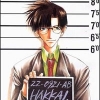Iris Manager se rapproche toujours plus de son principal concurrent, le célèbre MultiMan. S'il est vrai que ce dernier propose de nombreuses fonctionnalités, des personnes le trouvent beaucoup trop lourd à utiliser pour au final lancer simplement des jeux. C'est donc là qu'Iris Manager retrouve tout son intérêt. Même s'il n'a pas à rougir, il propose tout de même nettement moins d'options lui permettant ainsi d'être relativement simple à utiliser. Cependant, Estwald (Hermes), D_Skywalk et Miralatijera, les développeurs d'Iris Manager, le mettent à jour régulièrement pour apporter son lot de corrections de bugs ou encore de fonctionnalités.
Maj, 16 mai 11h14, version 2.42 :
Fixed crash when detecting between CFW 4.40 and CFW 4.41.
(Thanks to Rancid-o for the fix and LoboGuara for the notification)
1) Italian language update (thanks to AlexanderPs3Mod)
2) Added Simplified and Traditional Chinese languages support (thanks Liqianyu)
3) Added syscall 879 emulation (Bd Media ID) for DiscLess Payload
4) Improved discless mode in 3.55, 4.21 and 4.30 CEX CFW. With a USB device, it mounts on exit; without USB device, use the "PS" in Iris Manager to display the disc. If your CFW requires mounting a USB device for disc-less, remember that pressing START (Global Options) and then SELECT display and record the generated Event ID.
5) Added fixed DEX and CFW 4.41 payloads, corresponding to patches from PS3 ITA Fan Control Manager (thanks to Zz_SACRO_zZ , Rancid- o for contributing and greetings to the rest of the PS3ITA Team for initiating a project based in Iris Manager)
6) Also added the method to fix Error 0x80010009 in CFWs sharing the same keys (from 4.21 to 4.41) when a executable is greater than that of CFW. In this case, I made a custom implementation code from ITA PS3 Team:
The games and updates are patched to use "Check Files" option (Test Game) that in my opinion, is the right choice for this
Instead of using fixed offsets to read the version, its taken from the SELF / SPRX header offset to prevent a possible change in position of the data (which would leave the executable unusable) and simplify the routine, which will serve to all executables.
Instead of patching to version 3.41 which can lead to confusion and perhaps create problems in the future, we patching the same version of the detected CFW. This way, it always informs a compatible version with the same keys.
It manages all file errors that may occur.
7) Using Sandungas suggestion, it uses / dev_hdd0/GAMES/covers and / dev_hdd0/GAMEZ/covers as potential places to find cover art to avoid duplication of data between Iris and Multiman. Iris will not look for covers on external drives because the process will be slow and complicated and we can all easily copy (using the File Manager) content to the internal disk.
Media ID on BD
In anticipation of a possible check BD Media ID (Export 0xEF666B52 in liblv2 and syscall 879) has been carried out for inclusion in the payload Disc emulate Less.
To get it you need to be in "With BDVD Controller" (With BDVD Controller) and insert the disk after running Iris Manager. Failure to do so, the syscall return Error 0x80010005 and it will not be possible to obtain the ID. Press SELECT on the disc icon, we see in the options "BD ID: XX XX ..." in blue because it is a Bluray disc and yellow when it comes to a game on the hard drive to recover the information.
My original disk MGS4 seems to not have BD Media ID and returns all data to 0 and error 0x80010006: This will be the default mode of operation of the emulation, then possibly some old games lack it.
When you insert a disc, you create a file in / dev_hdd0/game/IMANAGER4/config containing the ID and extension. Did. For example, for Kill 00081.did BCES-Zone 2, which is used as temporary store ID.
Later when launching the game dede hard disk (internal or external), or entering their options with SELECT, Disc-Less mode that ID is taken and stored in the file BDMEDIA_ID in your root directory (for example, in my If, on / dev_hdd0/GAMES/Killzone2/BDMEDIA_ID) and stored by the syscall function 7 in the payload 40 to be used from the syscall 879.
In short: if the BD Media ID is 16 bytes to 0, it will return the ID and error 0x80010006. If by syscall 40 keep an ID function 7 average, returned the ID without error.
Thus, if a game is to check if it is running from the original disk using that facility, will give you the correct ID and avoid problems.
1) Updated Italian language (thanks AcidBuRn1)
2) Fixed error in the definition of a variable in the FTP which made the console will turn off when not using the remote, but was transferring files
3) Further improvement for PSX emulator that eliminates the need to modify usleep () changing it to a method that allows syscalls redial as often as desired [chulito] (So we can make calls step that conflicted loop by entering the syscall to change the turning point)
4) Added in the menu "Tools" tool "Fan & USB Wakeup Control".
- Allows control of satellite payload temperatures, System Manager (sm.self) in Miralatijera 4.40 CFW + Core 3.3.0, by the SYSCON or speed set by the user (option "By User and speed in" User / Shutdown Speed " .
- Displays real time information of the temperatures, fan speed mode and current.
- Allows you to set the behavior of the Payload / S. Manager adjusting speed / temperature to suit the user and reset defaults and remember the values set ("Set Settings" and record the values fixed)
- From System Manager (sm.self) to set a time (or disable) in steps of 10 seconds for the utility writes a file on the USB device in use and avoid "sleep" for lack of activity
Télécharger Iris Manager 2.41
Télécharger Iris Manager v2.42