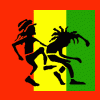Alors que la course aux Custom Firmwares est lancée, Rogero propose lui en parallèle du Rogero CFW 4.40 un .PUP qui vous permettra de passer de n'importe quel CFW en version 3.5 d'origine, de manière propre. L'avantage est aussi que ce PUP peut s'installer en passant par le menu de mise à jour par périphérique de stockage, depuis le XMB.
Pour l'installer, renommez l'archive et placez la sur une clé USB formatée en FAT32 à l’arborescence suivante : USB\PS3\UPDATE\PS3UPDAT.PUP. Puis, installez cette mise à jour directement depuis le XMB en passant par l'utilitaire de mise à jour.
Ce PUP de downgrade ne permet de revenir en 3.55 que sur des consoles étant déjà en CFW 4.XX. Celles qui sont actuellement en OFW 3.56 ou supérieur ne peuvent EN AUCUN CAS être downgradées à l'aide de ce fichier !
Rogero Downgrader
- This CFW can be installed fine from XMB Update over any CFW version ( 3.55 --> 9.99 )
- RSOD screen bypass patch for RSOD machines (it won't fix the RSOD but allows the PS3 to boot fine into XMB)
- It does have all the features from Rogero CEX-3.55 v3.7
Downgrading back to CFW3.55 from any CFW version (3.55 --> 9.99) is always possible using the following steps:
- Download the Rogero Downgrader PUP from the links posted above.
- Rename the downloaded file to "PS3UPDAT.PUP" and put it on your USB in: "USB\PS3\UPDATE\PS3UPDAT.PUP"
- While on any CFW version, go to System Update from XMB and install the Downgrader PUP.
- After the Downgrader PUP installs you'll be back on CFW3.55 (but the syscon version will still have 9.99 in it)
- In case you didn't have it Set Before, Enable QA flag by following these steps:
Enable QA
- Download the Rebug QA_Toggle package from here ---> toggle_qa.pkg
- Put the "toggle_qa.pkg" on USB and Install it on the PS3.
- Run the "Rebug Toggle QA" from XMB, the screen will go Black and you will see HDD Led activity then if all went fine you will hear 2 or 3 Beeps and the PS3 will Restart back to XMB.
- If you want to make sure QA flag was set, go to "Network Settings" then apply the following key combo (all at the same time): L1 + L2 + L3 (press left stick) + R1 + R2 + dpad_down
You should see Edy Viewer, Debug Settings, and Install Package Files if done correctly.
- Now put "Rogero CEX-3.55 CFW V3.7" on your USB in: "USB\PS3\UPDATE\PS3UPDAT.PUP" ---> Rogero CEX-3.55 CFW V3.7.PUP
- Start the PS3 and install "Rogero CEX-3.55 CFW V3.7" using the System Update from XMB.
- Once you're back on Rogero CFW3.55 v3.7 you can now install any CFW you want using the System Update from XMB (or Recovery Menu if XMB Update didn't work).