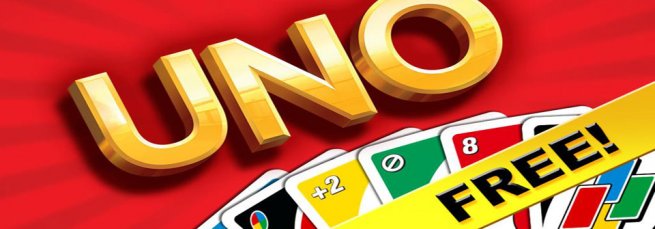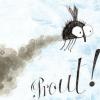Instructions:
Go to the SAVEDATA and choose the exploit game you own.
Choose the right region and extract its content to '\PS Vita\PSAVEDATA\XXXXXXXXXXXXXXXX\'
Copy the new savedata to your PSVita with CMA.
About TN Menu 1.0.1:
This menu is developed with OSLib. STILL IN DEVELOPMENT. It may have some bugs. You can use the alternative menus.
Control:
[] to open the configuration menu.
/\ to delete a file.
X to install a homebrew, move backups, or to load a homebrew/game.
Arrows to move.
Prepare homebrews/PS1 game backups:
Create an ZIP archive of the homebrew, saved as: 'FILENAME.ZIP/PSP/GAME/*THE_HOMEBREWS_NAME*/EBOOT.PBP'.
"FILENAME.ZIP" can be saved somehow, it just MUST BE UPPER CASE LETTER and the filename can ONLY BE 8 CHARACTERS LONG.
Save the archive in the savedata folder.
Install your ISO/CSO game backups:
Copy backup file to the savedata folder, UPPER CASE LETTER, 8 CHARACTERS LONG (e.g. BACKUP.ISO).
Start TN Menu and press X on the game to move it to 'ms0:/ISO/' (you'll reach ~2000 KB/s).
DATA.TN:
This is a ZIP file which contains images for TN Menu.
PSX running:
You can use a beta popcorn module to run your PS1 game backups: wololo.net/talk • View topic - NEW: Tutorial/Release: Play PS1 Games on eCFW.
Known bugs: not worked sound, freezes with some games.
Source Code:
CEF TN got open sourced by GPLv3. I am tired of programming and give you guys the job continue it. Please respect the license, make it open source.
It also contains 'popcorn' which is a beta module for psx support. Perhaps a master can finish it with sounds.
Bugreports:
If you found a bug, please contact with me via twitter: https://twitter.com/frostegater.
Happy new year!
**MAJ** : The Zett a publié une version fix du CEF de frostegater, corrigeant ainsi le problème de langue obligeant l'utilisateur à mettre sa console en anglais. Merci à modif's33 pour l'information.
http://www.youtube.com/watch?feature=player_embedded&v=WSsd0yJi6Oo