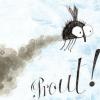3dox – Xbox 360 New Years Day Pre-Release – V0.03
=================================================
Introduction
============
3dox – A 3DO emulator for your Xbox 360. Based on FreeDO/FourDO/3dox Xbox
About a year ago i became interested in porting FreeDO (the 3DO emulator) to the Xbox 360. It turns out that incrediclint had an Xbox 1 port of FreeDO/FourDO port up and running called 3dox. His source code in turn became the core code that I then used for the majority of my work.
incrediclint stopped working on his Xbox 1 port due to the fact that it would not run at a good framerate due to the limitations of Xbox 1 hardware.
The Xbox 360 port initally did not fare much better. Initially it would not run. The FreeDO codebase is not Big Endian friendly. I quickly got it working on big endian and found out that emulation performance was terrible. Averaging 20-25fps.
Generally speaking, the CEL engine code is the main cause for performance issues. I spent quite some time optimizing functions to be more PPC friendly it helped gain 10-15fps or so.
At that point i tried some multi-threading but nothing seemed to help. So i abandoned the project and tossed it in the « not to release pile » due to the fact that the performance was still not great (35-40ps on average)
Fast forward to December 2012 – I decided to take another look at the sourcecode and see if i can speed it up. Long story short, with a clear head and a fresh look at the code. The idea was to thread the DSP and CEL emulation. Some pain along the way but threading was implemented and working nicely- Now emulation is (generally) at 60fps.
So welcome the new year with a new emulator for the Xbox 360. Remember this is a pre-release
Features
========
- Fast 3DO emulation.
- Full graphics/sound support
- NVRam saving.
- Pixel Shader support.
- Big Endian friendly (PS3/Wii/Wii(U) port anyone?)
- Source code released.
Pre-Release Info/Issues
=======================
- 1p controller support only at this time.
- Sound has issues (scratchy/off pitch/generally pretty bad).
- Random pauses and stutters occur.
- Performance issues with some games.
- Savestates are not implemented.
- .ISO extension and .BIN extension are supported only
- The launcher will load games only. There are currently no other options.
- There are graphics issues. Wrong color palette at times. Theres still endian issues to address.
- Game specific timing fixes are not implemented.
- Pixel shaders are working but you cant select one. For now you need go into the shaders folder and rename/copy the shader you want to use and called it ‘default.fx’. I’ve included CRT, HQ4x shaders to use.
Installation Notes
==================
- Place 3DO bios file inside bios folder. File MUST be called bios.rom
- Roms go in the Roms folder. Files must be .ISO or .BIN otherwise they wont work.
- Run 3doLauncher to start.
- Press ‘A’ to launch the rom. While in game – right thumbstick to quit back to launcher.
Controller Mapping
==================
Game Select Screen:
A: Launches the game.
In-Game:
B = A
A = B
B = C
Start = P
Back = X
Left Trigger = Left Button
Right Trigger = Right Button
DPad = DPad
Right Thumb Stick Click = Exit to launcher
Credits and Thanks
==================
Freedo Team: Alexander Troosh, Maxim Grishin, Allen Wright, John Sammons, and Felix Lazarev @ www.freedo.org
FourDO Team : JohnnyDude – quite alot of 3dox is based off his code.
incrediclint for his Xbox 1 3dox sourcecode.
Artik @ Logic-Sunrise for supporting the 360 homebrew scene
Razkar @ homebrew-connection.org for supporting the 360 homebrew scene!
http://www.youtube.com/watch?feature=player_embedded&v=qmx43tplK-E